Arc for macOS 更新至1.46.0版本,该版本带来实时日历等功能,推荐更新体验。
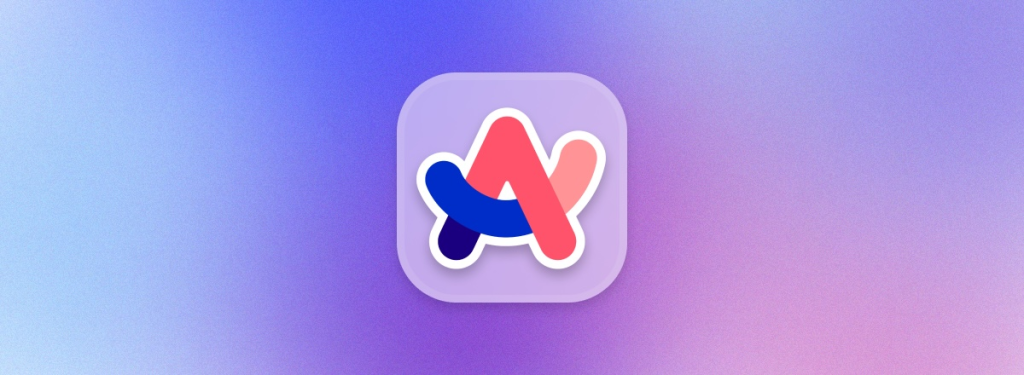
更新日志:
- Live Calendars: Now, when Google Calendar is pinned as a favorite in your Sidebar, you’ll be able to see your upcoming meetings at a glance. When it’s time for the meeting to start, a “Join” button will automatically appear in your Sidebar — allowing you to jump into your next video call with one click. To change your Live Calendar’s updates, just right-click the calendar icon and adjust its settings. Huge shoutout to Ben and Connor for bringing your Sidebar to life with this feature!
- Phasing Out Instant Links Edu: When you search using the Command Bar, you’ll no longer see the Shift+Enter icons indicating the shortcut for the Instant Links feature. But don’t worry! You can still use the feature by clicking Shift+Enter after typing your query — immediately taking you to the first link at the top of your Google search. Props to Rishi for simplifying Arc’s UI.
- Improved Favicon Caching for Synced Tabs: Props to Andrzej for resolving an issue that caused mobile favicons to sometimes disappear after restarting the app. Now, when you pin a tab on Arc Search, you’ll see the mobile favicons alongside your desktop tabs every time.
- 实时日历:现在,当您将 Google 日历固定为侧边栏中的收藏夹时,您将能够一目了然地看到即将召开的会议。当会议开始时,侧边栏中会自动出现“加入”按钮 – 让您只需单击一下即可跳转到下一个视频通话。要更改实时日历的更新,只需右键单击日历图标并调整其设置即可。非常感谢 Ben 和 Connor 通过此功能让您的侧边栏焕然一新!
- 逐步淘汰即时链接 Edu:使用命令栏搜索时,您将不再看到 Shift+Enter 图标,表示即时链接功能的快捷方式。但别担心!您仍然可以通过在输入查询后单击 Shift+Enter 来使用该功能 – 立即将您带到 Google 搜索顶部的第一个链接。感谢 Rishi 简化了 Arc 的用户界面。
- 改进了同步标签的图标缓存:感谢 Andrzej 解决了导致移动图标在重新启动应用程序后有时消失的问题。现在,当您在 Arc Search 上固定标签时,您每次都会在桌面标签旁边看到移动图标。

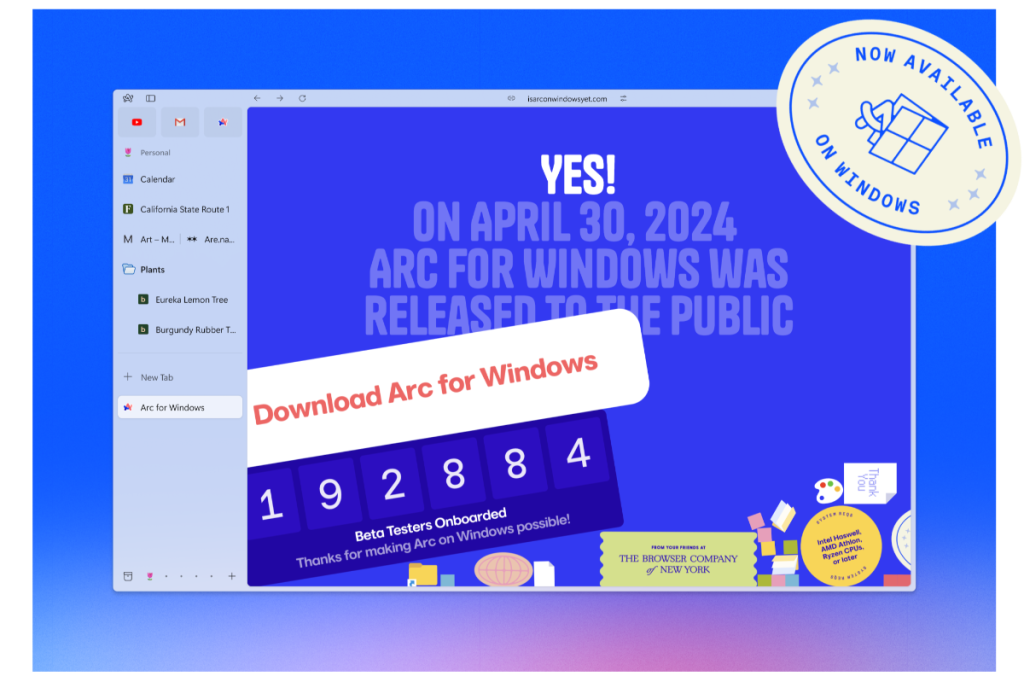
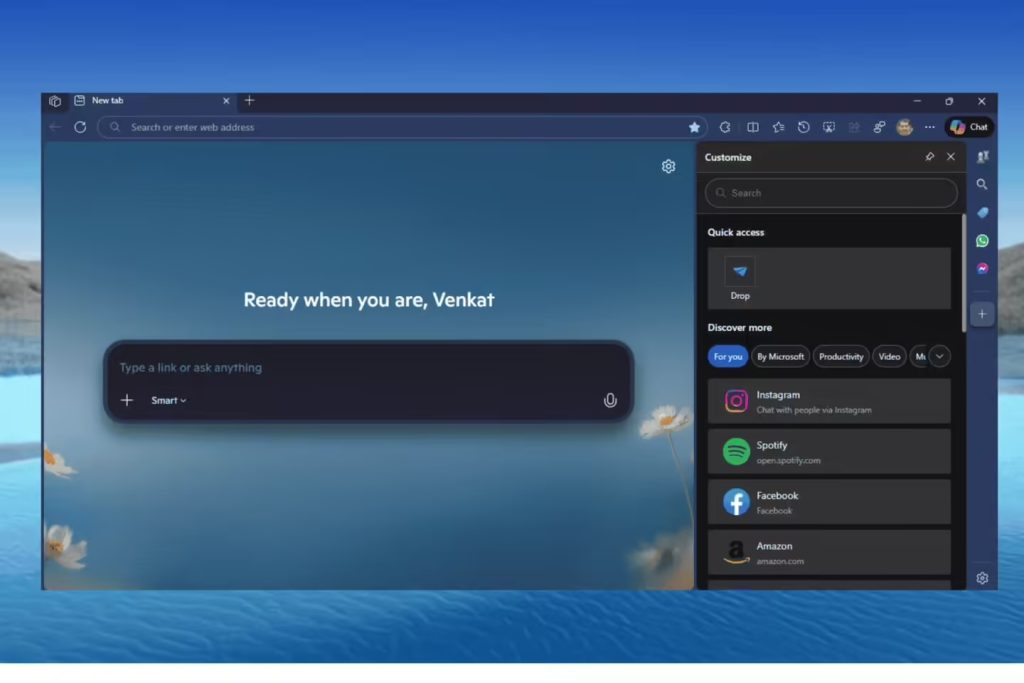
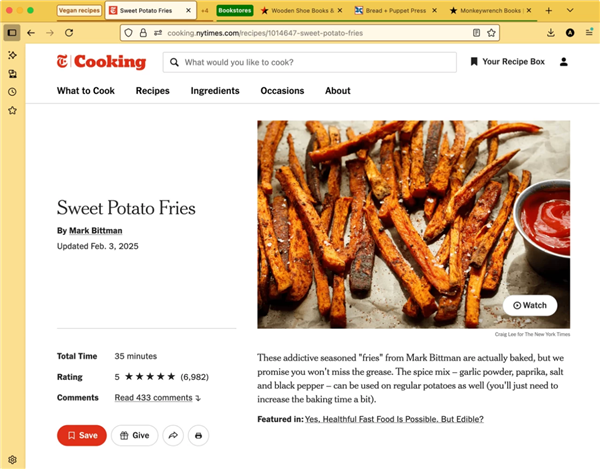
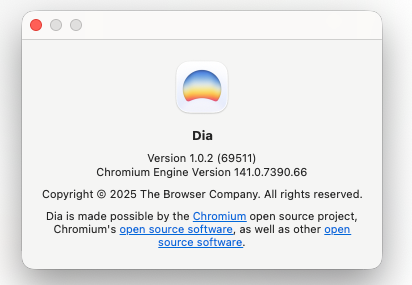


最新评论
想当年各种浏览器遍地开花,现在国内能看的就剩下个百分浏览器了,等断更了估计也没有后续能接任的了。以前经常看这网站,后来第三方浏览器没落了就很少看了,没想到还在。
最新Chromium版本都142了,哎
测试
感覺現在是Opera 好用,之前一直用chrome不知從什麼時候開始,變成看所有網站影片動不動就只出聲音,黑畫面。換了Brave和edge也不行,直到用了Opera才行。
我就是用的zen browser
pg电子游戏爆分,0600.win麻将胡了爆2万倍游戏攻略!
看看尾巴
路过哟