年关刚过,Vivaldi开发组就立刻为我们带来了1.7正式版,加入了截图,标签静音等功能。
https://vivaldi.com/blog/teamblog/seize-the-moment-with-vivaldi-1-7/
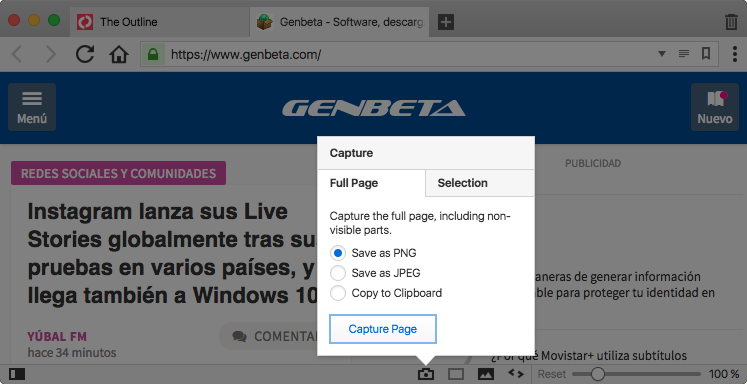
One click on the camera icon reveals a small pop-up window that shows all the available options for taking a screenshot. There, you can choose whether you want to take a screenshot of the full page or a selection of it – as well as whether you want to save it on your disk or store it to clipboard to be able to share it by simply pasting it into an application.
状态栏的相机按钮让你可以对截图进行配置,比如选定区域,保存目录,保存的格式等。
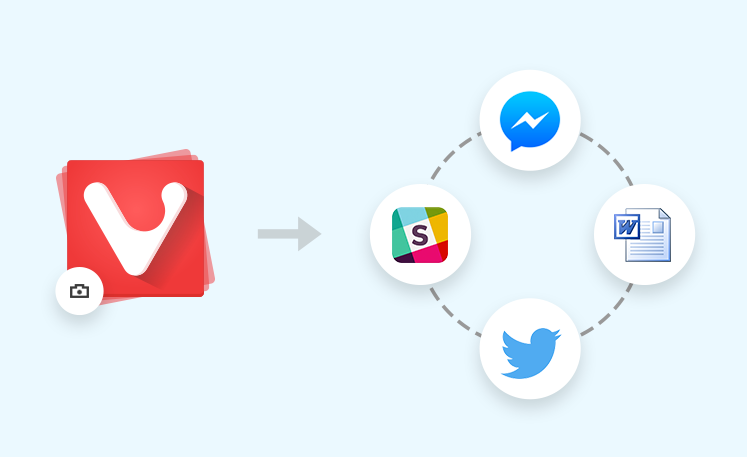
截图还可以通过工具菜单,快捷命令,快捷键等方式调出,方便用户按照自己的习惯来接触这个功能。
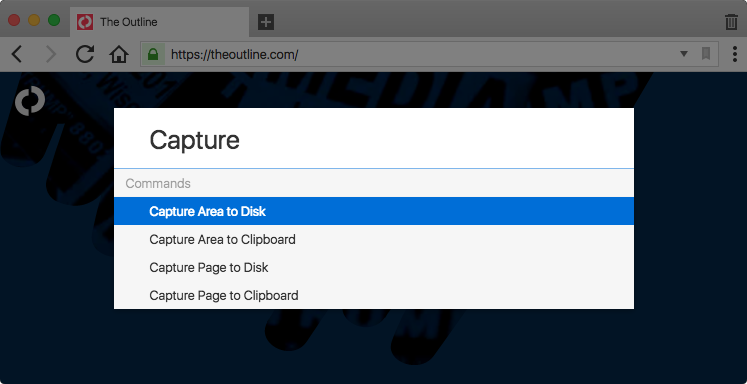
Vivaldi还完美解决了将整个网页保存为图片的问题。有些类似扩展实现的方式是为网页截取多个屏幕再拼接,这样当网页内容有所变化时就露馅了。
对于喜欢笔记的朋友,如今也可以将截图保存在笔记中,而且新版支持选定区域截图并保存,不再像以前只能截取整个网页了。
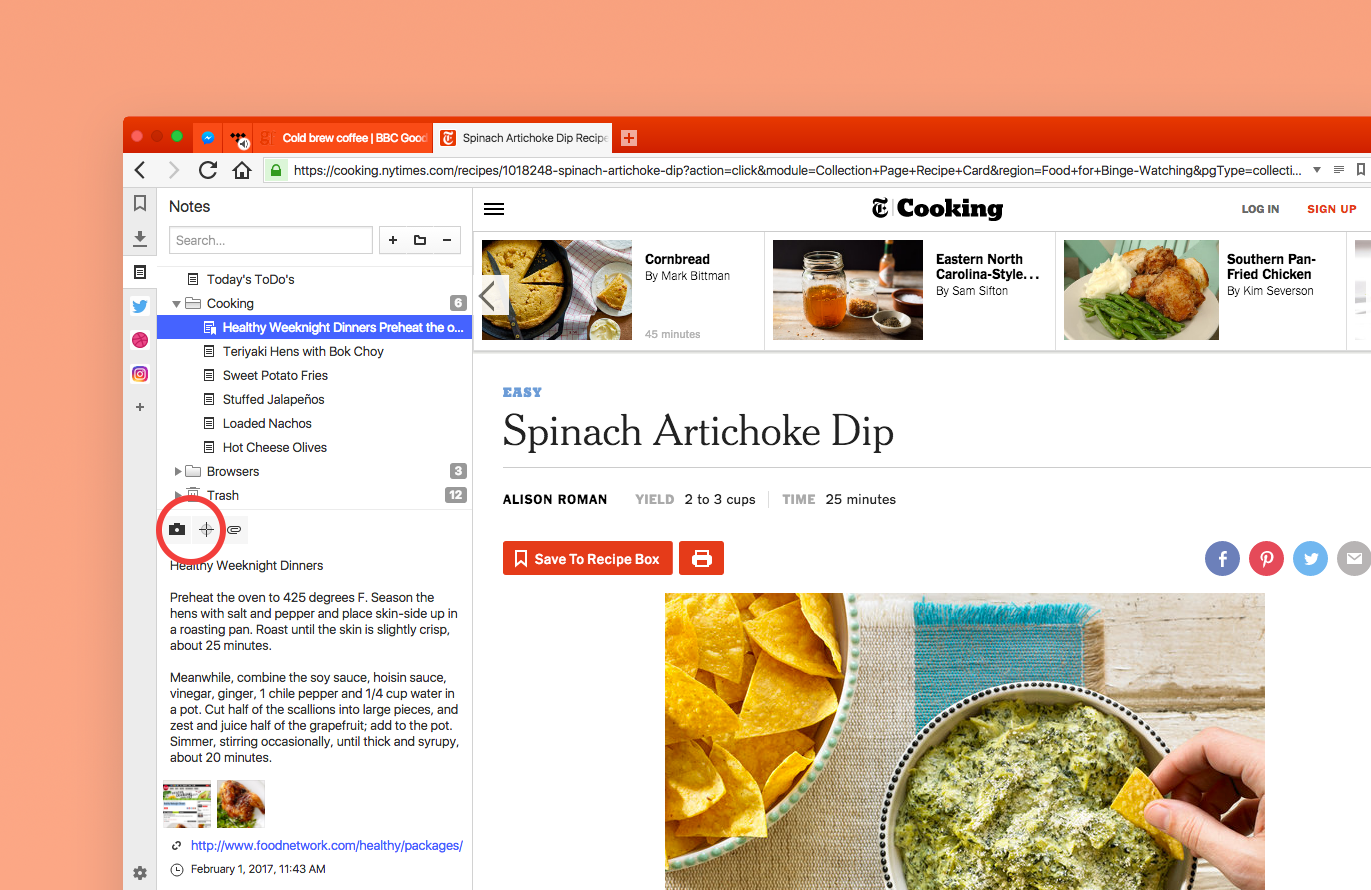
标签静音现在支持全局一键静音。按下F2再输入mute,世界立刻就安静了。
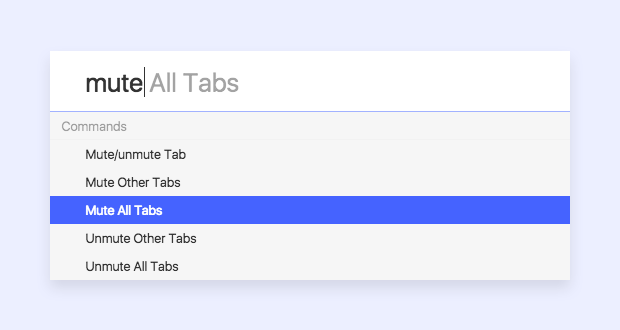
其他在新版中添加的小功能:
- Mapped keyboard shortcuts for screenshots.-截图支持快捷键映射
- Configurable lazy loading for pinned tabs.-添加固定标签的延迟加载设置
- Native macOS notifications.-MacOS原生通知支持
- Addition of StartPage private search engine-起始页加入隐私搜索引擎
- Configurable top-level domain expansion.-可配置的域名扩展:似乎指的是shift加点击当前网页地址跳转到上层域名的功能。
- Toggle extensions visibility option in the address bar.-地址栏的扩展图标支持隐藏。
- Improved keyboard menu access on Windows/Linux for Chinese, Japanese and Korean users.-改进了中日韩用户的快捷键菜单显示问题。
下载链接:
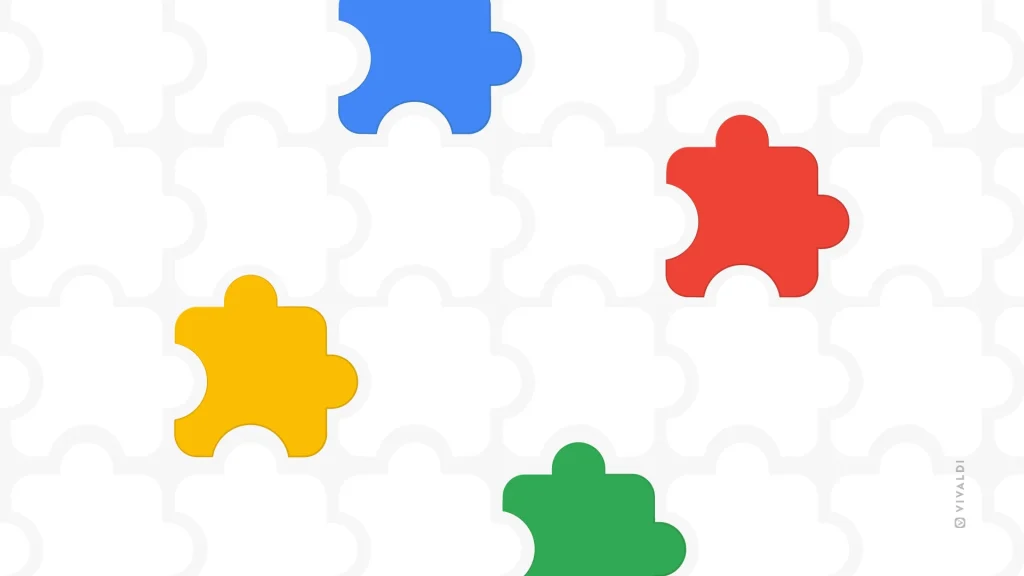
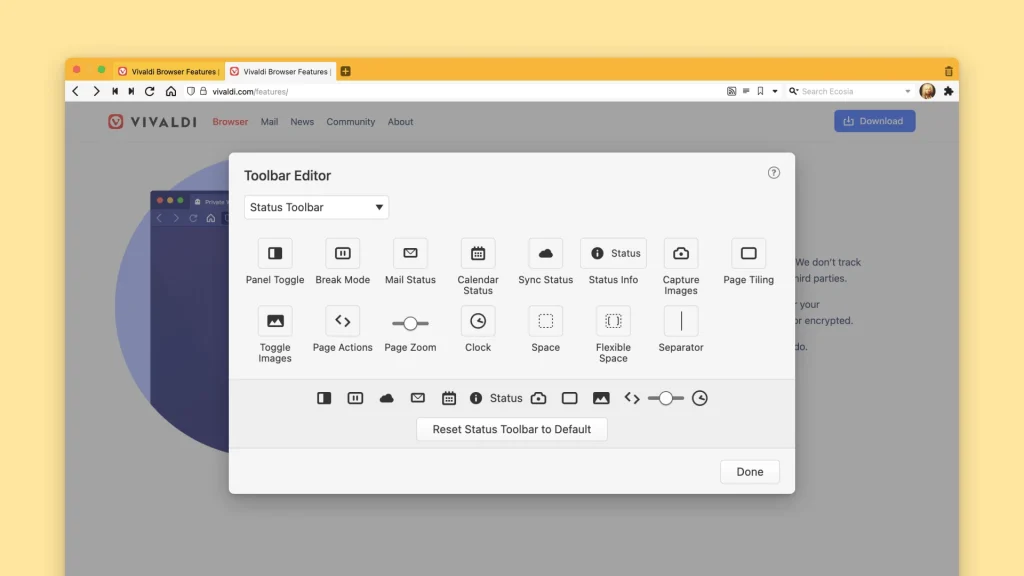


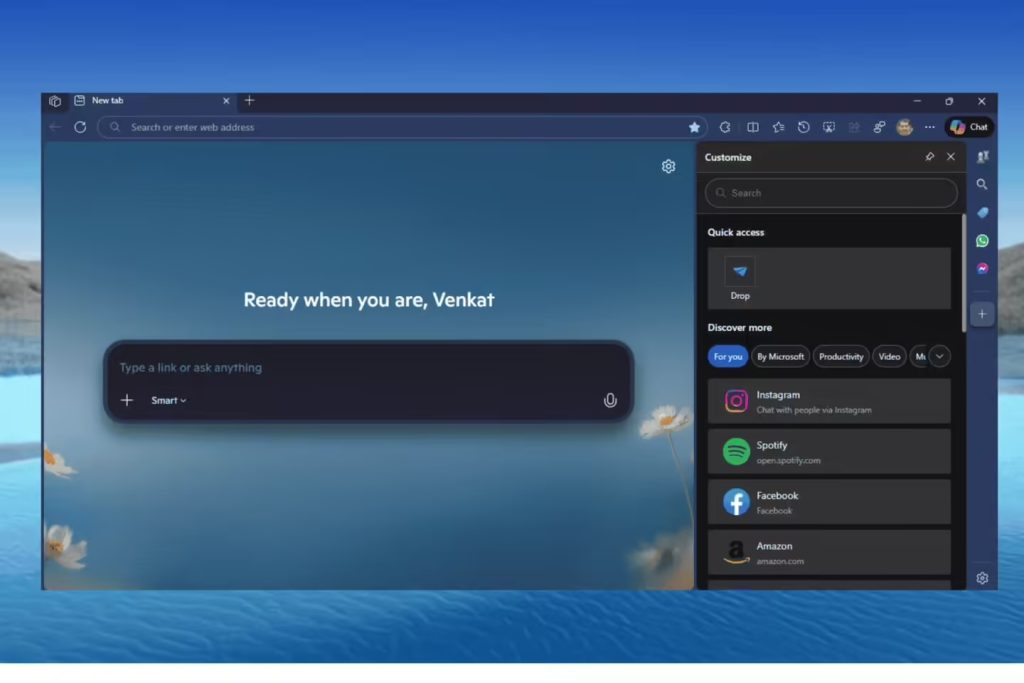
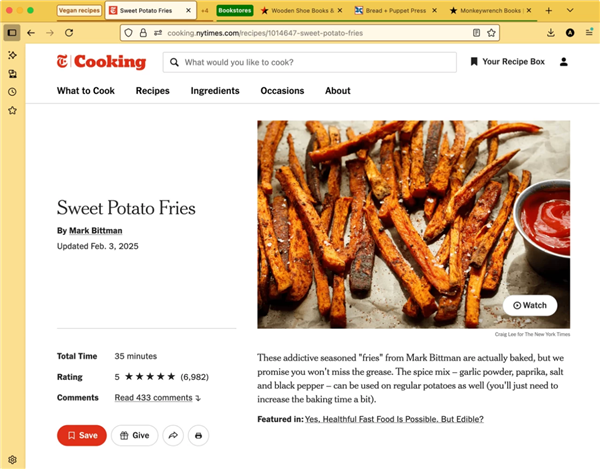
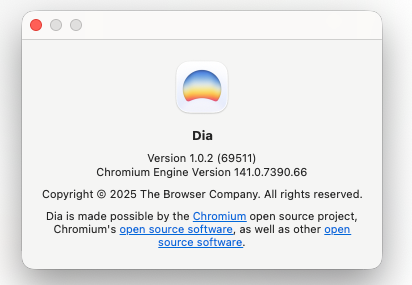


沙发
沙发?!
还有谁!!!
哦
😉 百分来看看!
用起来不舒畅,卡卡的
不错,不错
看尾巴
感觉还可以啊
对不住了各位,截图菜单里面还有地方没有汉化,我正在写…… 😕
Vivaldi让我非常喜欢非常期待,可是发展得太慢,小毛病真多…… 🙁
ie 来看看
来看看
这浏览器貌似有点吃配置啊,还是优化不行?64bit一卡一卡的
真的不是一般卡,而是连切换个标签都卡
等待加入同步 😉
保存整个网页,这个功能一直用一个浏览器的插件功能实现,很方便。。。
Opera用户过来围观
我就问一句,收藏夹可以同步吗?
除了卡,就是花哨而无用,真的不是一般卡·······
❓ 为啥都说这个卡?之前的测试版本确实有些卡,但是这个确实比以前好多 了,没感觉有卡顿啊。
其实不是很卡,只不过有点不够流畅而已!
现在这个版本比之前的版本流畅的不是一点半点,感觉挺棒的。
一直到現在用隱私瀏覽模式都還是會產生一堆TMP檔… ➡
Mac 下还是不如Safari好用!
讲道理 比之前流畅了一些( js写界面还想怎么样 )就是启动速度都快赶上firefox了
这个浏览器还不错的。
这个版本能同步书签了吗?
感觉vivaldi比以前好用啦,以前还有点慢,现在好用的一笔啊
要不试试这个
1.8了