https://vivaldi.com/blog/vivaldi-2-1-launches-with-improved-quick-commands/
几周之前发布的Vivaldi 2.0获得了广泛的好评。开发团队步伐加快,今天发布了2.1版本,主要对快捷命令栏的能力范围进行了极大的扩展。
作为一个将用户使用自由度放在首位的浏览器,Vivaldi一直对添加触手可及的功能选项非常重视。这次对快捷命令栏的加强就是一个典型例子。
在之前,快捷命令栏(F2)允许通过直接输入的方式执行许多浏览器的内部命令及功能,而在2.1版本中,这个万用的输入框可以涉及的范围被大大扩展。此次添加的通过快捷命令可以直接访问的部分包括:
1.当前标签列表:直接键入关键词可以指向对应的标签。
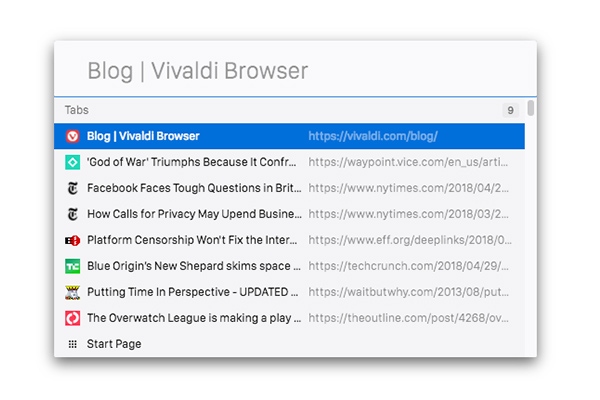
2.历史记录:现已支持通过模糊关键词查找相关的历史记录条目并直接打开。
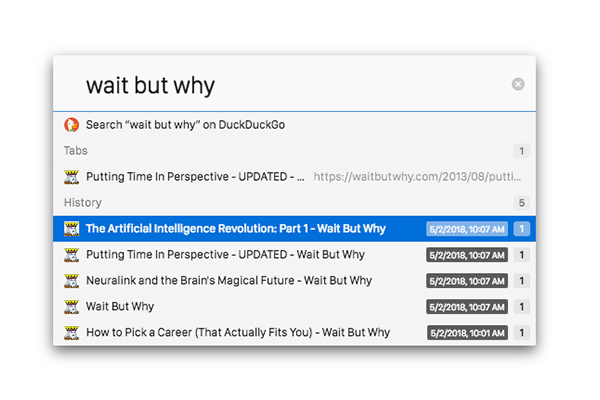
3.通过直接输入提前编辑好的书签昵称可以直接访问书签。
4.笔记现在也可以从快捷命令栏中直接添加。
5.快捷命令栏现在不仅可以调节界面缩放比例,还可以调节单次调节的百分比。这样对想要一步到位的朋友来讲,不必反复多次触发同一命令了。具体单次调整缩放的比例可以在 设置-键盘-视图-界面缩放 中调节。
除此之外,2.1版本还加入了对全新开源视频编码格式AV1的支持。AV1是一种非独占的流媒体和视频协议,由业界巨头牵头创建。
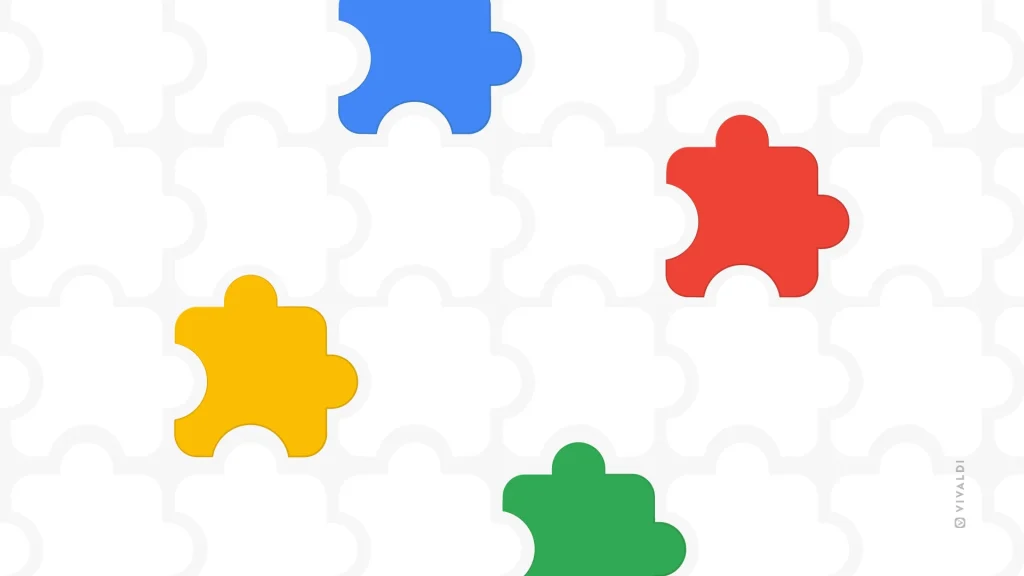
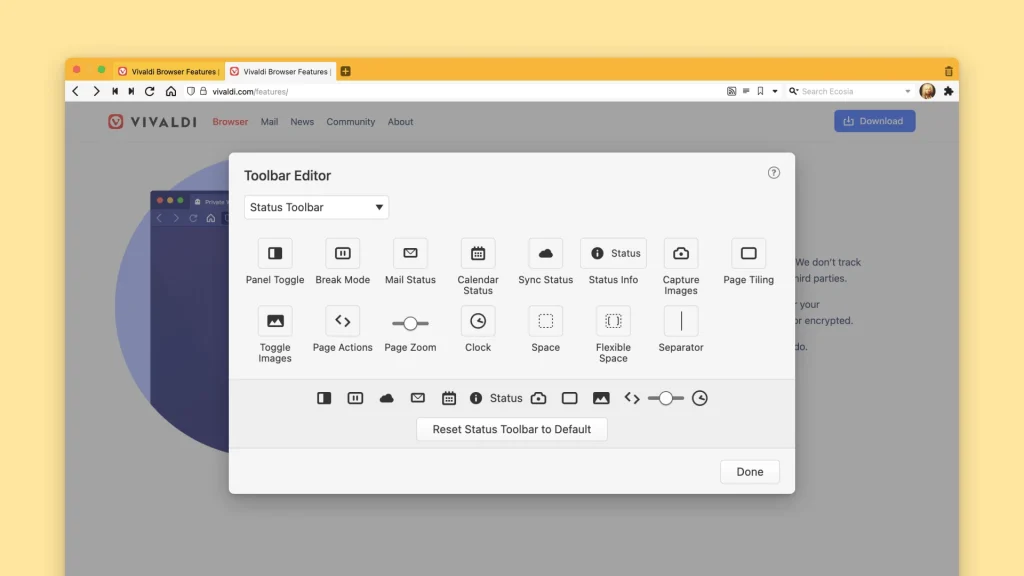


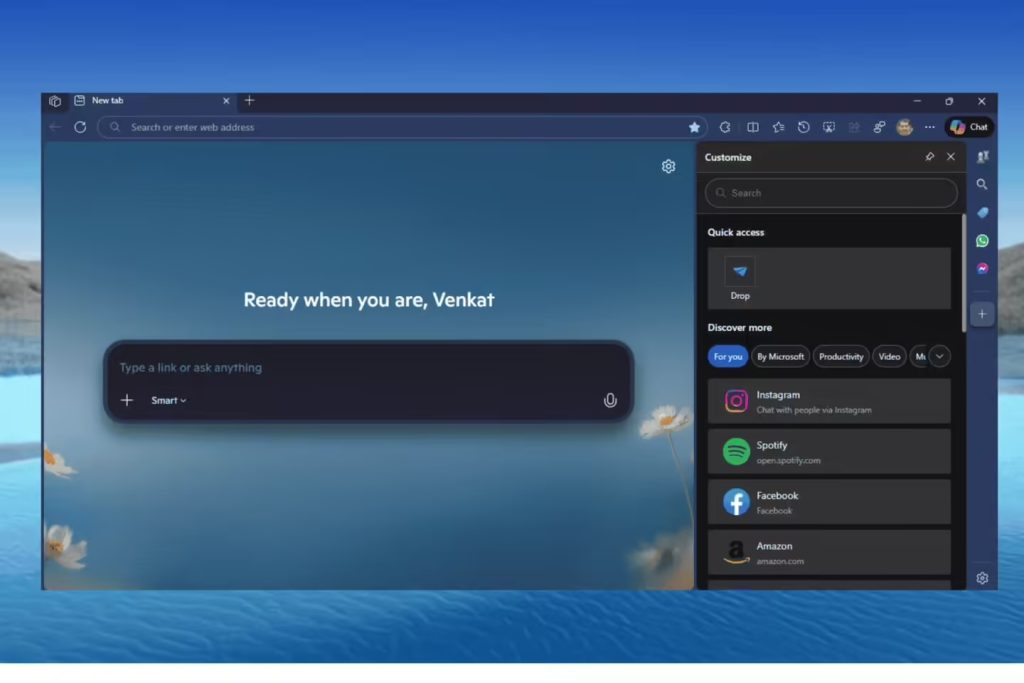
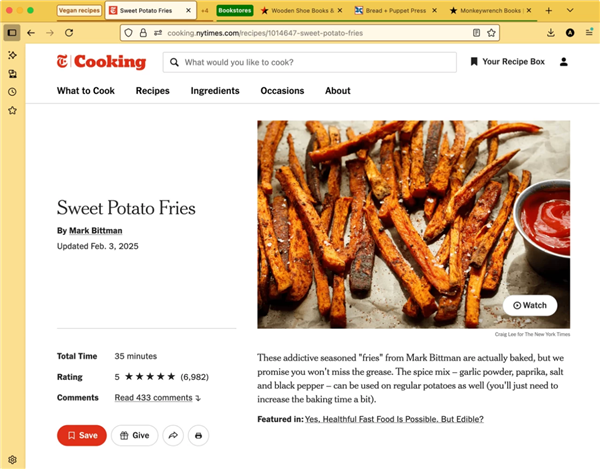
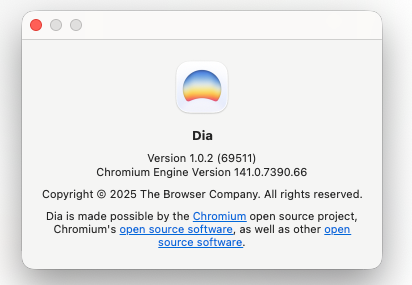


TW7路过,老电脑的绝配。
好用不?
等能关闭DW后再用
后台打开新标签的选项都没有,非要逼我用中键,“自由度”一般。
Ctrl+左键 慢走
手势设置一下右键滑一下就是了 😉
如何快速定焦到地址栏? 其他浏览器都是Ctrl + D 为啥Vivaldi 这么突出?
是Alt+D
ctrl+l
那个Q群搜索不到
手势挺好用的云同步也出了,就差逐步完善各种功能了。目前备用比火狐舒服
没有自带翻译,不要
侧边栏有点占地方 去掉后 调用下载等插电还会强制出来侧边栏
是好烦哟。后来忍受不了了,把浏览器“下载”设置中取消勾选“自动打开下载面板”,再用第三方下载扩展“Chrono 下载管理器”。自此,左侧边面板再也不出现了。
看一看尾巴
标签渐变色还是挺好玩的
我的尾巴呢
试试小尾巴!!!