Vivaldi 浏览器 1.3 正式版发布近一个月,昨日研发团队再为广大浏览迷带来了1.4正式版本,在1.3稳定版中支持个性化UI主题,而在1.4版本中用户可以选择在每天的不同时间使用不同的主题。
Back in August, we released Vivaldi browser 1.3 with theme support and received lots of great feedback. Thank you! In less than a month, we are back with yet another release with some new features as well as many improvements.
在八月份我们发布了1.3正式版,加入了主题支持,收到了很多宝贵的反馈,非常感谢!在不到一个月后,我们带来了一个新的大版本,加入了一些小功能, 以及许多改进。
Most of us spend significant amount of time every day on the web so we believe you deserve the best possible experience for YOU. Vivaldi is all about personalisation and customisation so that you can make your web browser just the way you like it to be. We feel that this release is getting us a step closer to achieving that vision.
大多数用户会每天在网络上花费大量时间,所以我们认为你应当得到尽可能最好的体验。vivaldi是一款充满个性化和自定义的浏览器,你可以任意将浏览器设置为你想要的样子。随着这个版本的发布,我们又离目标近了一步。

Mood play with Theme Scheduling
计划主题,切换心情
When a user tweets:
当有用户发推提到:
https://twitter.com/KatsuWolf_/status/773096417078284288?ref_src=twsrc^tfw
@vivaldibrowser Yo this is by far THE best browser I’ve ever used!! Thanks for creating a browser thats very productive and multitasking! 😀
It only strengthens our belief that we are on the right track. We are building Vivaldi that is made for YOU and to make it more personal, we have added the capability to change the browser theme with the clock. Theme scheduling allows you to set your favourite theme to your preferred time. You can also switch your favorite theme according to your schedule or mood as many times as you want during the day.
这更增加了我们的自信,让我们确定我们走在正轨上。vivaldi是为了每一个人而生,为了让体验更加个性化,我们加入了主题按时间日程切换的功能。主题计划任务允许你在想要的时间设定想要的主题。当然你也可以在任意时间看心情切换主题。
https://youtu.be/4r2wSFfIPSE
User feedback is the core of Vivaldi’s product development process
用户反馈是vivaldi开发的关键过程
It’s no secret that Vivaldi has more features than any other browsers out there. On top of that, our very active user community shares lots of great feedback on our existing feature with us. This particular feature came to life based on a feedback from one of our users. Now, you can restore the last closed tab by middle-clicking on the trash bin icon. If you accidentally click a close a tab, don’t worry! You can undo it with just a single click.
vivaldi包含的功能比很多浏览器都要多,这已经不是什么秘密了。此外,我们的用户群体也对我们的现有功能表达了很多宝贵的反馈。比如接下来的这个功能就是完全根据用户的反馈而生。现在你可以中键点击垃圾箱图标来直接恢复上一个关闭的tab。这样比以前更方便了一步。
More flexibility
更多灵活性
It’s very interesting to observe how people use Vivaldi. We’ve seen some screenshots or videos showing how people incorporate Web panel to their every day browsing. So based on the feedback, we have added the capability to have web panels of varying widths, as different web panels require different widths to perform optimally. This will give you more flexibility over how your content is presented. Again, it’s all about giving controls.
观察人们如何使用vivaldi是一件有意思的事。我们已经看到一些有关大家如何使用网络面板的截图和视频。所以为了适应大家的需要,我们加入了对面板独立调节宽度的选项,允许不同宽度的网页在网络面板里同时正确显示。这样网页在网络面板里的显示又多了一点灵活性,这当然也是希望给大家更多可控性。
We are trying our best to be on top of our game whether it’s bringing updates to you faster or providing new features and adding more finesse to them. We owe it to you, our users who have constantly provided us with feedback which helps us to grow.
在提供更快更新,推送更多功能,添加更多优化这几点上,我们一直希望能够做到最好。我们这么做,是因为用户一直在提供让我们能够持续前进的宝贵反馈。
Thank you for taking the time to provide us with such detail on how YOUR browser should shape up. We look at each and every one of your feedback to understand better what can make Vivaldi better for you, now and in the future.
感谢大家花时间了解我们是如何打造一款只为你而生的浏览器的。我们将继续观察包括你在内的每一位用户的反馈,让现在和将来的vivaldi能够变得更好。
下载地址:
- https://downloads.vivaldi.com/stable/Vivaldi.1.4.589.11.exe
- https://downloads.vivaldi.com/stable/Vivaldi.1.4.589.11.x64.exe
- https://downloads.vivaldi.com/stable/Vivaldi.1.4.589.11.dmg
- https://downloads.vivaldi.com/stable/vivaldi-stable_1.4.589.11-1_i386.deb
- https://downloads.vivaldi.com/stable/vivaldi-stable_1.4.589.11-1_amd64.deb
- https://downloads.vivaldi.com/stable/vivaldi-stable-1.4.589.11-1.i386.rpm
- https://downloads.vivaldi.com/stable/vivaldi-stable-1.4.589.11-1.x86_64.rpm
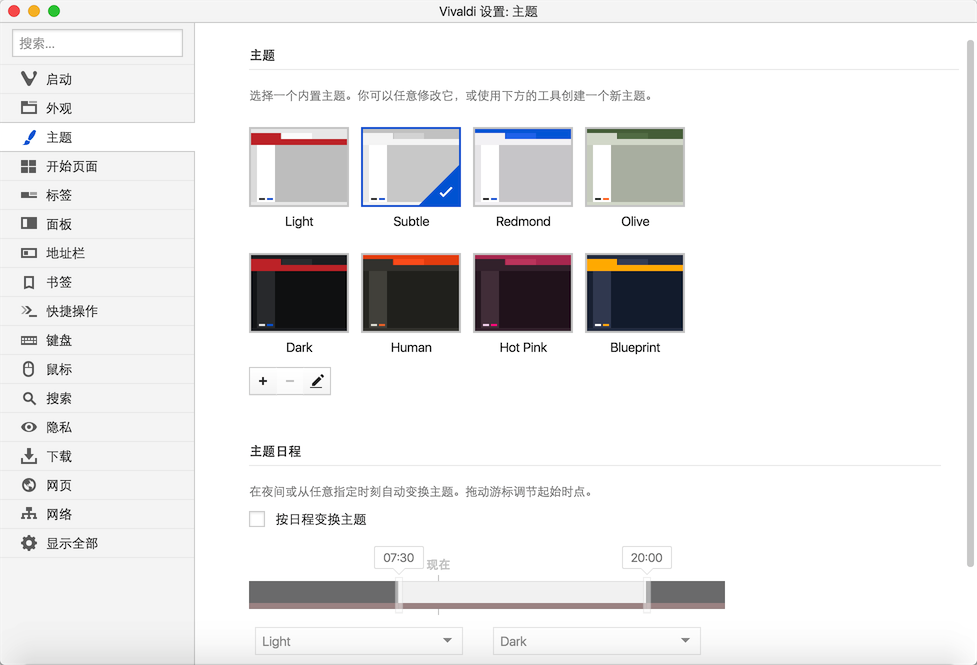
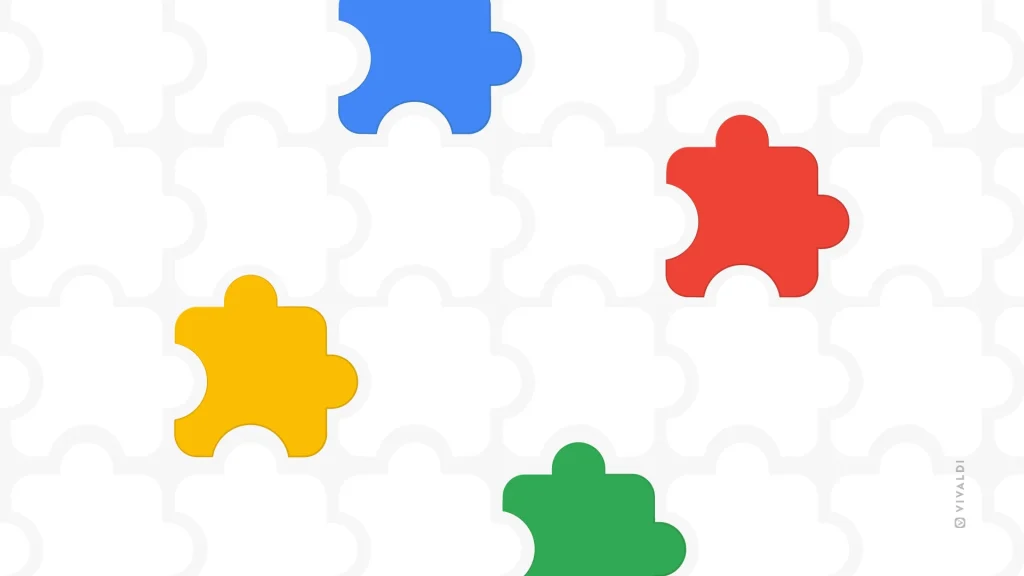
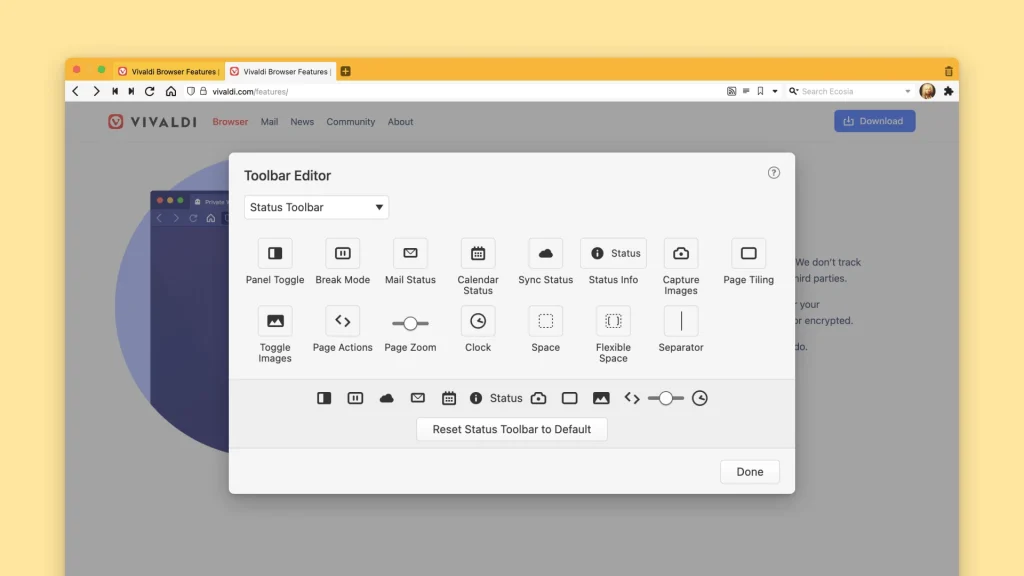


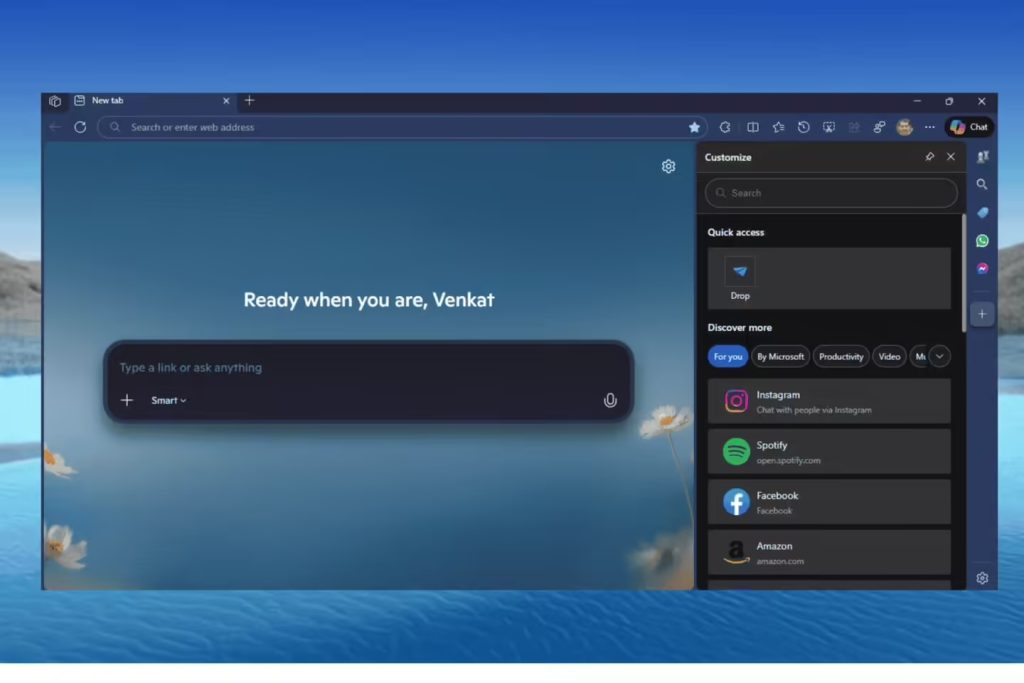
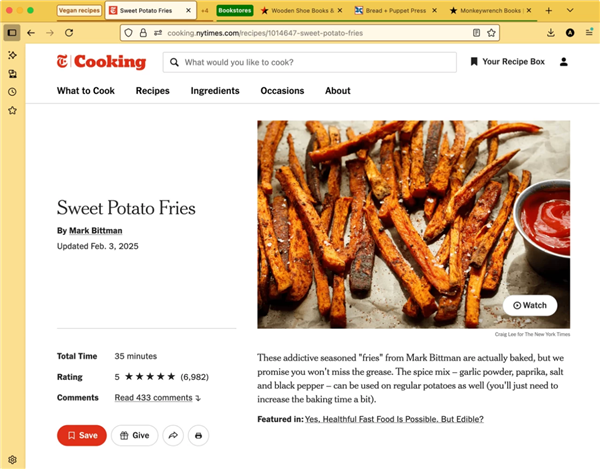
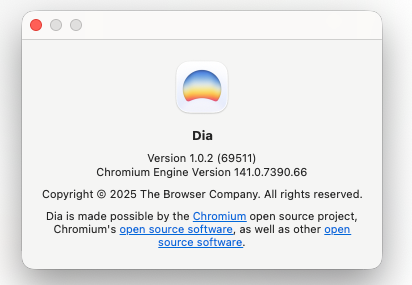


好文艺的浏览器呀 😀
略略略
鼠标手势没有轨迹显示,感觉怪怪的,请问有什么方法显示运动轨迹么?
试试!我来了!!
看看浏览器!
来看看~ ➡
就只更新了主題嗎 ❓
可控性更方便使用~
求右键单击关闭标签页
+1
很多不人性化
用起来还是挺不错,沉稳而且外观也出色
和国产浏览器比,很多操作习惯和易用性还有待提高的。
完完完,更新了 鼠标移到右上角边缘 单击关不了窗口 双击还窗口变小了,气氛突然变的有一些尴尬、、、 😮
+1 好烦啊 这个功能是必须要的
这个浏览器在我的电脑上有bug,用一段时间后会消失,程序列表里找不到,直接重装会提示已经安装,是否要覆盖
更新速度快了,如果有网络同步就好了
这更新速度变快了么
感觉还是没有以前Opera更新有激情
启动速度太慢了
为什么我这里下载链接都失效
我就想知道1.4能关DW渲染了不
希望能把鼠标移到右上角单击就直接关闭浏览器改回来 把X移到右上角最右边 不然感觉好难用
怎么说呢…… 感觉外观很好 用起来也不错 就是冷启动有点儿 慢…………
希望不断完善了,还是挺有个性的浏览器
vivaldi的网页加载速度真心捉急
见面加载速度不行,还得优化,同时打开N个页面要等半天,太累。
这个浏览器下载地址打不开啊!!
还是挺喜欢的,希望能弄好
shishi
有待提高
试试
感觉跟当初Opera一样还是打酱油的状态,看不出为了开发一个好产品的紧迫性。这也许是挪威人固有的慢性子使然。
面板不做成悬浮感觉好别扭,每次都要挤一下页面
看评论更新后BUG又变多了?感觉跟当年Opera更新似的……
正式版有1.5了,不过并没有感觉出有什么变化….
每次折腾完系统都是先装vivaldi1.4版本,设置好鼠标手势再升级,新版本记录手势无反应…Windows、Linux都这样!求解。 😕