不知各位用上Windows 8 的朋友对IE10用的是否还顺手?不过浏览迷在使用的时候曾经遇到了一些小问题,比较突出的一个就是在装了某些软件之后,导致IE10无法打开,无论是桌面版或者Metro版都打不开,或者点开闪了一下之后就又没反应了。唯一能打开的方式就是桌面版以管理员的身份才能打开。
无论禁用IE加载项还是恢复默认设置都无效,也看到论坛不少网友也有此困惑甚至都想重装了也有不少解决办法,比如删除当前用户,然后新建一个用户进入系统后即可打开。此方法虽然能够解决,但新建用户原来的配置则消失,使用起来不是很方便。今天浏览迷就教给大家一个更为简单的解决办法。
第一步,进入Windows 8的 运行,打开Regedit,即注册表编辑器。
依次找到 >>HKEY_CURRENT_USER\Software\Microsoft\Internet Explorer\Main
右键点击Main,选择权限(如下图)
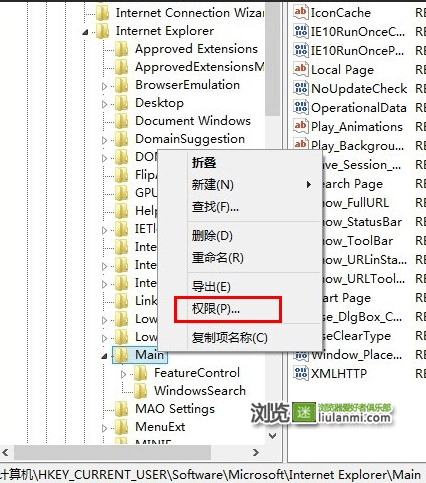
在弹出的窗口中选择高级选项,如下图:
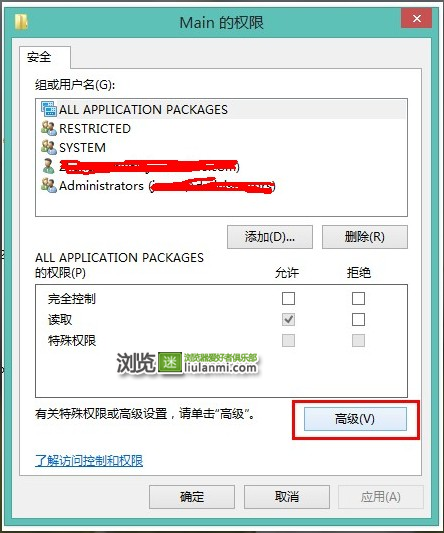
然后在弹出的窗口中,选择继承权限,点击保存。
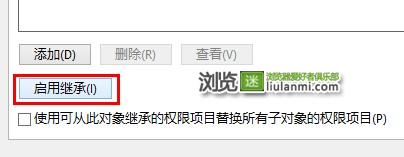
此时再次打开桌面版或者Metro版的IE10是不是一切都恢复正常了呢?
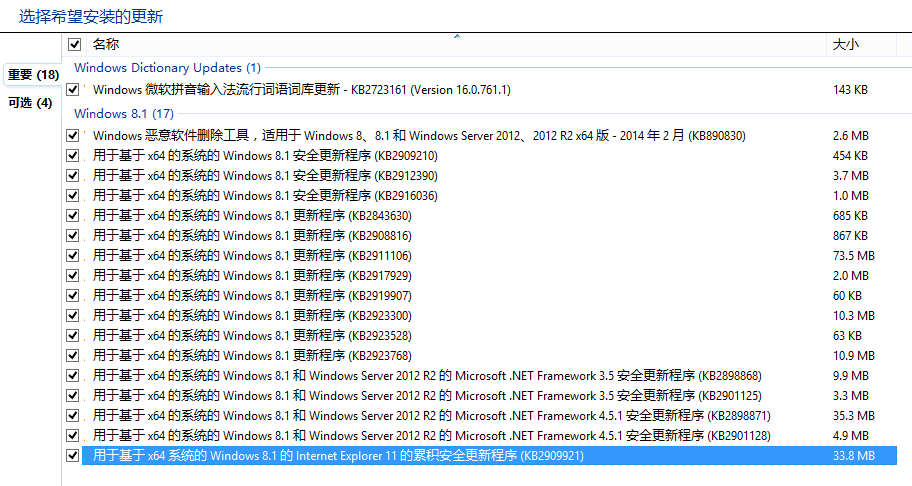
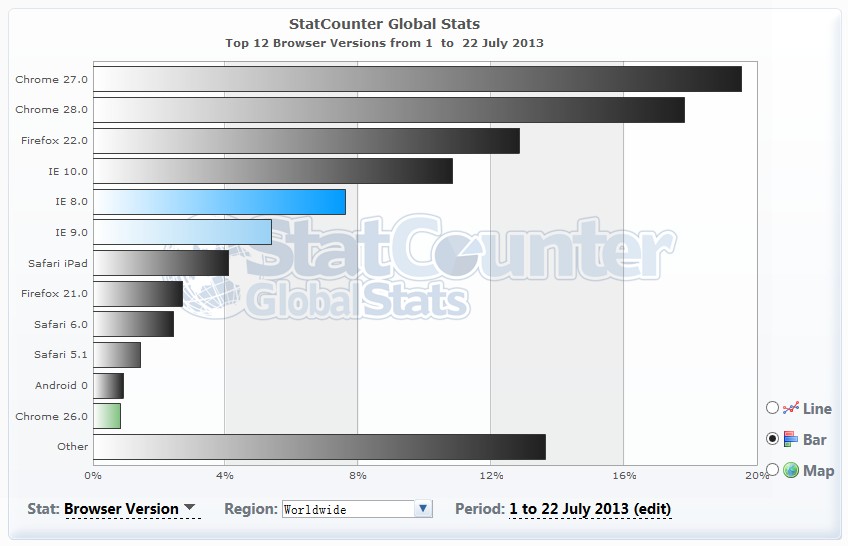
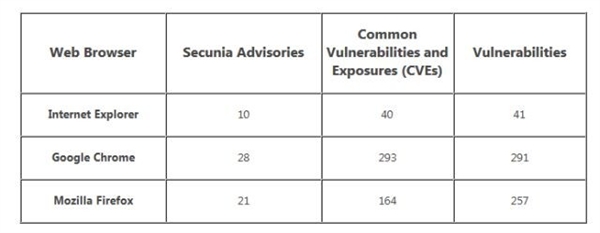
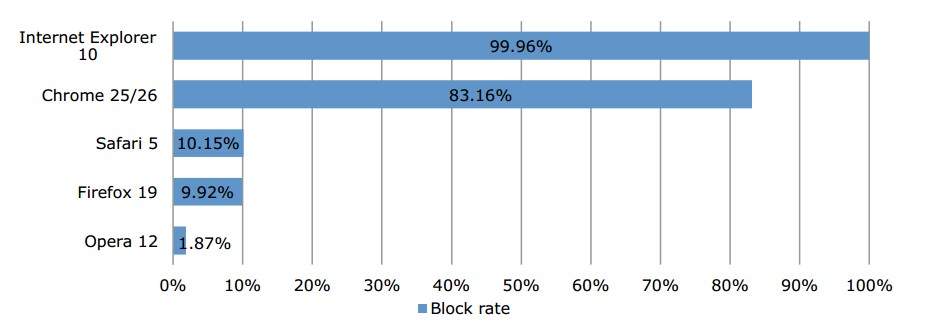
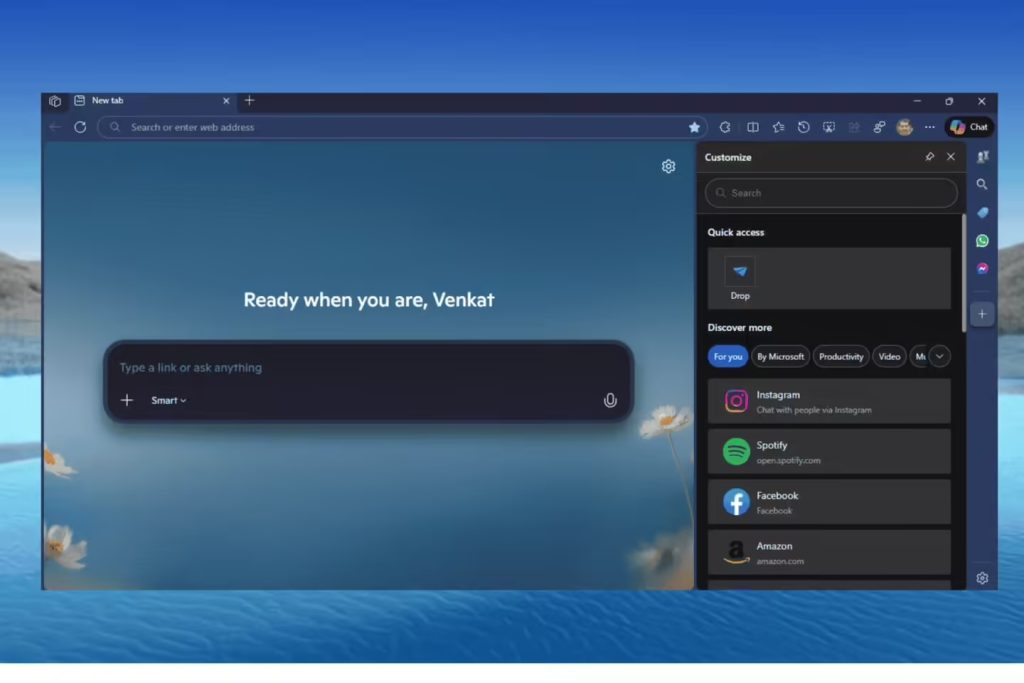
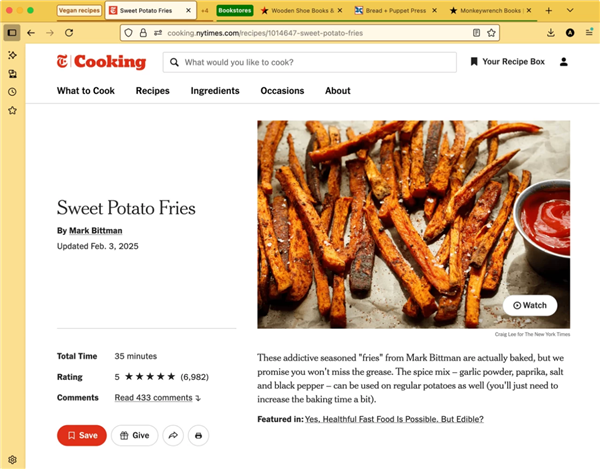
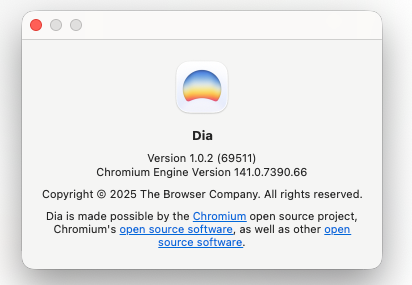


遇到过,重装系统的苦逼路过! 😥 浏览迷你为啥不早发阿! 😥 😥
@Q妹: 😡
装了某些软件之后…
具体是哪些?
哈哈,IE10
我OUT了还在用IE8呢
win7表示没遇到过。。
试过,无效,我的打开后只有禁用继承,先禁用再启用,还是无效
我只遇到过关闭时候响应时间太长。
😮 Win8下,如果有触屏还是用真酷比较给力,可以度娘真酷 Win8触屏
终于解决了! 感谢楼主!
已经试了,可用,谢谢LZ!
有效,谢谢
是的
不行
我的问题和 #-44 一样继承已经启用了,不过还有其他权限拒绝了,按照LZ这个思路问题解决了 谢了
按照LZ这个方法问题解决了。万分万分感谢。
不得啊