https://vivaldi.com/blog/sync-status-update/
https://forum.vivaldi.net/topic/25712/sync-status-update
As many of you have noticed, we have been a bit quiet on the Sync front after releasing our first Sync-enabled Snapshot. The feedback from that Snapshot was very positive overall and I want to thank everyone who took the time to test it.
But, as many of you noticed at the time, our server code was not fully up to the task when it came to handling the large traffic we got from the numerous Snapshot users. We quickly found ways to prop it up to handle the load, but we knew this was not good enough for a Stable release.
We spent the last three months rethinking and reimplementing our server-side architecture in a way that should be a lot more solid. So, if we haven’t talked much about Sync lately, it’s because I was really busy writing a lot of server code. I hope that the result will have been worth the wait.
大家可能注意到自从我们发布同步功能的第一个测试版本之后有关的消息就几乎停滞了。首先要非常感谢大家有关的正面反馈和测试的努力。但是随着时间的推移大家可能能感觉到我们的服务器没有办法应对来自如此多测试版用户带来的大量同步的流量和请求。我们后来勉强能跟上大家使用同步的速度,但是我们明白正式版发布时这个状态是显然不能够的。所以过去的几个月里我们对同步的服务器端架构进行了推翻重做,以使得它更加稳定。所以同步相关消息最近比较沉寂的原因是因为我们正在大量重写服务器端的代码,我们希望结果能对得起大家的等待。
Moving on
Hlini is now ready to flip the switch and put this new Sync server implementation to the test. Because of the number of changes we have done, we have decided to completely reset our database.
What does this mean for those of you using Sync in Snapshot? When the change occurs, you will be logged out of Sync and you will need to log in again once or twice (depending on the state of your client). Afterwards, all of your data will be synced from scratch. I am aware that this might be pretty inconvenient to some, but it is the only completely safe way to handle the transition.
我们的员工Hlini最近终于准备好开始新同步服务器的部署和测试。考虑到我们对其所做的改动,我们决定重置我们的同步数据库。
这对已开启同步的用户意味着什么?当服务器切换开始时,你的同步会被登出一次,然后你需要根据你当前的状态再登录1至2次。之后你的本地数据会被重新再次上传和记录。这确实会带来一些不便,但是这是对同步数据进行安全转移的唯一办法。
Timeline for the database reset
The switchover will take place today, March 7, at 14:00 UTC (15:00 CET). Once we switch, please let us know in the comments here if you are seeing any new issues or – better still – if it solved some of the issues you were seeing! Once again, I will be monitoring the feedback (and the server status) closely.
Note that we will keep the old server and its database alive for 14 days from the time of the switchover in case anyone would need access to the old sync data. All the data on the old system will be destroyed afterwards.
If all goes well with this change, you can look forward to Sync being made available in a final release soon.
If all goes well with this change, you can look forward to Sync being made available in a final release soon.
同步服务器重置会在北京时间3月7日22点开始,开始后如果遇到任何问题,请一定反馈。我们会持续密切关注相关的情况。旧服务器上的数据会在这之后再保留14天,之后会被删除。如果新服务器一切顺利,那么同步功能就将在正式版中最终部署。
What is Sync and who is it for?
Is this the first time you hear of Sync? Then read on.
The synchronization function allows you to keep your data synchronized between different instances of the Vivaldi browser. This includes Bookmarks, stored passwords, Notes and more. That means you can use Vivaldi to bookmark a page on one computer and then go on to use Vivaldi on another computer and find your bookmarked page available there shortly afterward.
Take a look at this FAQ we put together, addressing the most common questions about Sync in Vivaldi.
Aside from the work done in the Vivaldi browser itself, Sync involves a lot of infrastructure from our side. Our Sync implementation is based on the synchronization engine that is exposed by the Chromium source code. We have tailored that engine to our needs, in large part to ensure that any data you synchronize is encrypted end-to-end, but also to allow us to support additional data types over time.
不太明白同步的意思是什么?请接着往下读。
同步允许你在不同设备的vivaldi上统一保存和更新你的个人数据,包括书签密码笔记等等。详情请参看答疑。https://help.vivaldi.com/article/sync/
同步功能不仅需要在浏览器内部加入代码,更多的工作其实在服务器端进行。我们的同步机制是基于chromium的开源同步协议进行。我们根据自身需要修改了一些部分,使得在加入了点对点加密的同时,还保证了后续其他同步数据类型的加入和支持。
根据论坛反馈来看,仍然无法同步的数据类型还包括自定义鼠标手势和自定义缩略图。
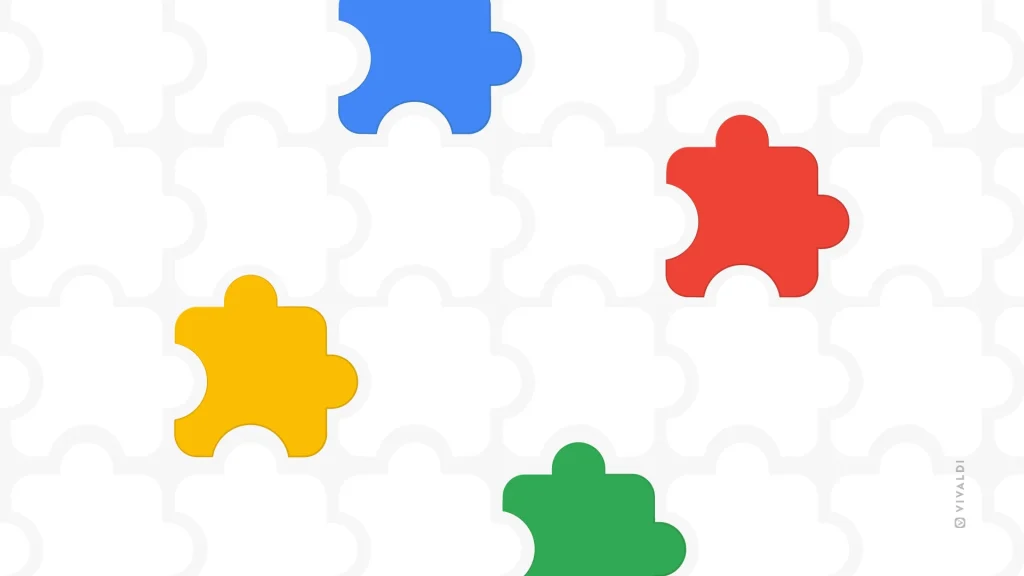
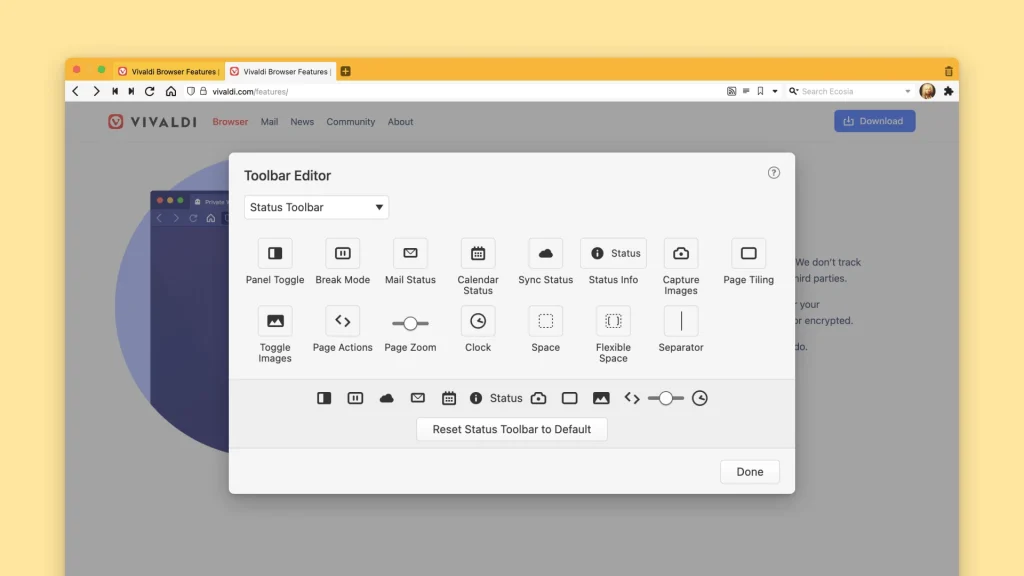


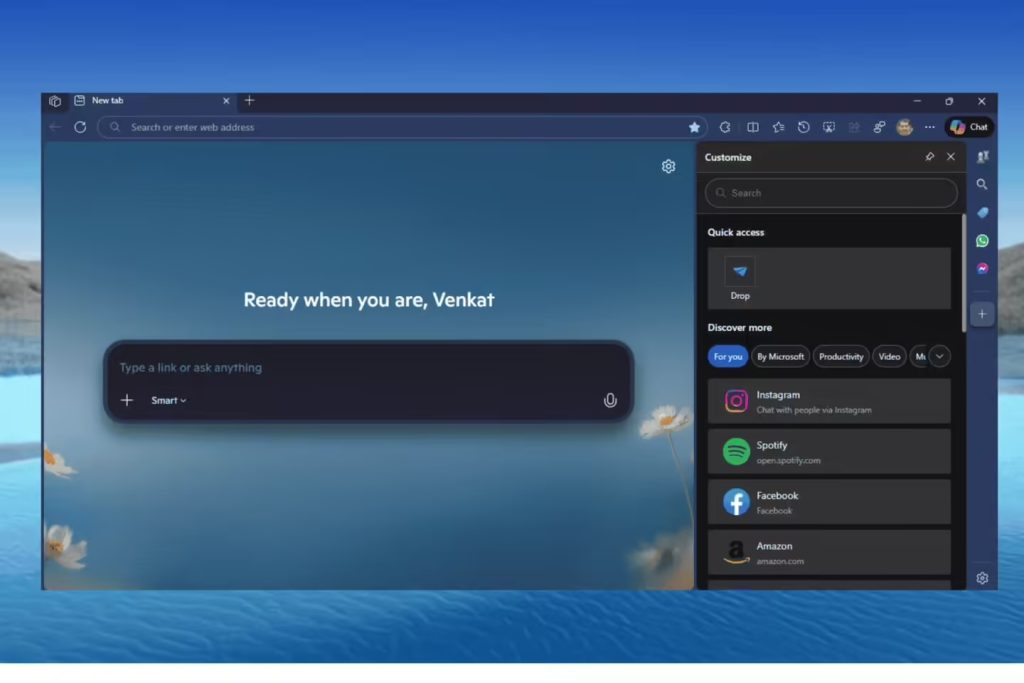
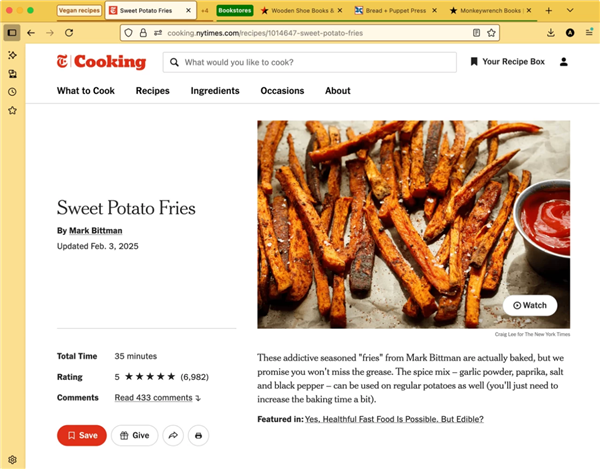
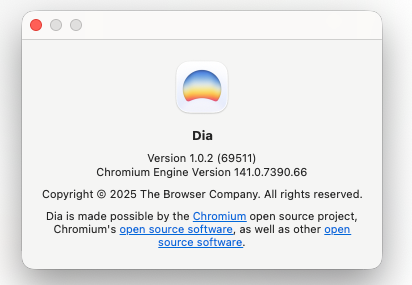


沙发!不明觉厉
板凳!不明觉厉
不错不错 终于可以加入主用浏览器了~
大佬,我想问哈,怎么同步呢》》》?
有意思
应该就是同步服务做出了大调整。 😯
😯
各位用第三方手势扩展正常吗 我的没反应
vivaldi那个下载警告真的很烦
动不动就闪退,真垃圾,而且并不适用于WEB开发
不带日志的吐槽都是素质低的表现。我自己15+个tab都从没闪退过。——自己开发菜最好不要怪浏览器,没有浏览器会把非主流的开发者用户当大爷。Vivaldi的开发者工具界面和chrome几乎一样,还加了dock位置设置。这个世界没理由迁就任何人,谁都不会把你当大爷。——不过有一点你可能意识到了,这个浏览器不太适合内存低得吓人的机器。
打开太慢了
这回坏了,我的百分要下岗了
试试这个,谷歌浏览器自带的历史记录简直反人类,我想找以前的记录要翻好久,有时还会莫名其妙又回到最初的起点,重新翻…
就等你啦
为了玩这个,是要升级了
一直在用, mac 上最好的浏览器,没有之一。
留个尾巴😁
TW7路过。老夫已可同步好多年。
好用,支持支持