https://vivaldi.com/blog/you-asked-1-13/
赶在感恩节前,Vivaldi团队发布了1.13版本。在这个版本中新增的功能有新加的窗口面板,和下载面板添加下载速度等。
Three major features from our forum’s feature request thread have made it into the 1.13 release. All three improve file downloading.
新功能征集帖中的前三个功能在1.13中被添加到了Vivaldi浏览器。三个功能都和改进下载体验有关。
Warning dialog if a download is incomplete-关闭浏览器时提示未完成的下载
111 of you said that they’d like a warning on exiting the browser if a download is still running. The feature request was started by @Pesala two months ago.
111位用户表示希望在退出浏览器时收到对未完成下载的提示。两个月前用户pasala提交了这个功能请求。
Ability to pause and resume downloads-下载的暂停/续传支持
91 of you upvoted this feature – also suggested by @Pesala. More specifically, you asked for the ability to resume downloads after the browser session has ended, as well as to pause a download and resume it from where it left off.
这个功能得到了91票——同样由pesala提出。先前的下载现在可以在浏览器会话结束后继续开始,我们还加入了暂停/续传的功能。
Download speed displayed in the progress bar-进度条直接显示下载即时速度
Requested by @Regnas, the feature to show download speeds in the download bar was also suggested two months ago and has been upvoted by 80 of you.
“Whilst the download speed in the downloads panel is very welcome, I would prefer to see it in the downloads bars itself and show download speed for every simultaneous download, so I could see several download speeds at a glance instead of clicking each download to see their download speed at the bottom,” wrote @Regnas.
用户regnas两个月前提出希望在进度条直接显示下载速度,这个提议得到了80票。
“下载面板显示速度固然很好,但是我更希望在进度条显示,这样可以我同时查看多个下载的速度,而不用每次点开每个下载的详情去看。”
Window Panel and tree-style tabs functionality-窗口面板,和标签的树状管理模式
Over the past few months, many of you have also requested that we implement the tree-style tabs functionality. Window Panel which we introduce in 1.13 should answer that need. With Window Panel you organize and manage your tabs easily. Currently, the Window Panel works per window, but we have plans to add more functionality, something you have also requested.
在过去的几个月里,很多用户希望我们添加一个标签的树状管理模式。在1.13中加入的窗口面板应该会满足这个需求,你可以在其中方便地管理和收纳各个标签。当前窗口面板还只能在单个窗口内生效,但是我们已有计划添加更多你们想要的功能。
Many smaller features and fixes also make it into 1.13. If you go through the changelog for the new release, you might notice that quite a few of them were requested on our forum at some point.
还有一些小东西和小修复也包含在1.13中。如果大家去查阅更新日志的话,你可能会发现有不少以前用户在论坛中反馈的功能点。
We hope the new version helps you work faster and smarter.
我们希望新版能让你的工作更快更智能。
Keep the ideas coming!-多多反馈,不要停!~
We’re always happy to see your ideas on how to make Vivaldi even better. The feature request thread on our forums is important to us. It gives us a real sense of what you’d like to see in your browser. Naturally, we’re especially interested in the top requested features. Every week, the team looks at an updated list of the top 10 and evaluates them.
我们一直希望看到大家对改善浏览器有什么想法。1.14的功能征集帖已经开启,这也让我们对大家对浏览器的期望有一个直观的了解。一般我们会对投票最高的功能更加关注,每周我们都会收集排名前十的想法进行内部评估。
We do our best to implement as much as possible within the short space of time we have. Sometimes – not often enough, we admit – we’re able to respond to a feature request instantly and get it into our builds in a matter of days.
尽管时间非常短但我们已竭尽所能添加新功能了。我们甚至能在几天之内针对一个需求写出一个版本,虽然有时候这还不够。
We’ve already started a new thread for 1.14. Post your feature ideas and upvote the ones you like posted by others. Let’s build Vivaldi together.
1.14的征集帖已经开启,请提交你们的想法或者参与投票,让我们一起把Vivaldi做得更好。
https://downloads.vivaldi.com/stable/Vivaldi.1.13.1008.32.exe
https://downloads.vivaldi.com/stable/Vivaldi.1.13.1008.32.x64.exe
https://downloads.vivaldi.com/stable/Vivaldi.1.13.1008.32.dmg
https://downloads.vivaldi.com/stable/vivaldi-stable_1.13.1008.32-1_amd64.deb
https://downloads.vivaldi.com/stable/vivaldi-stable-1.13.1008.32-1.x86_64.rpm
https://downloads.vivaldi.com/stable/vivaldi-stable_1.13.1008.32-1_i386.deb
https://downloads.vivaldi.com/stable/vivaldi-stable-1.13.1008.32-1.i386.rpm
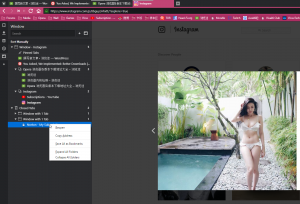
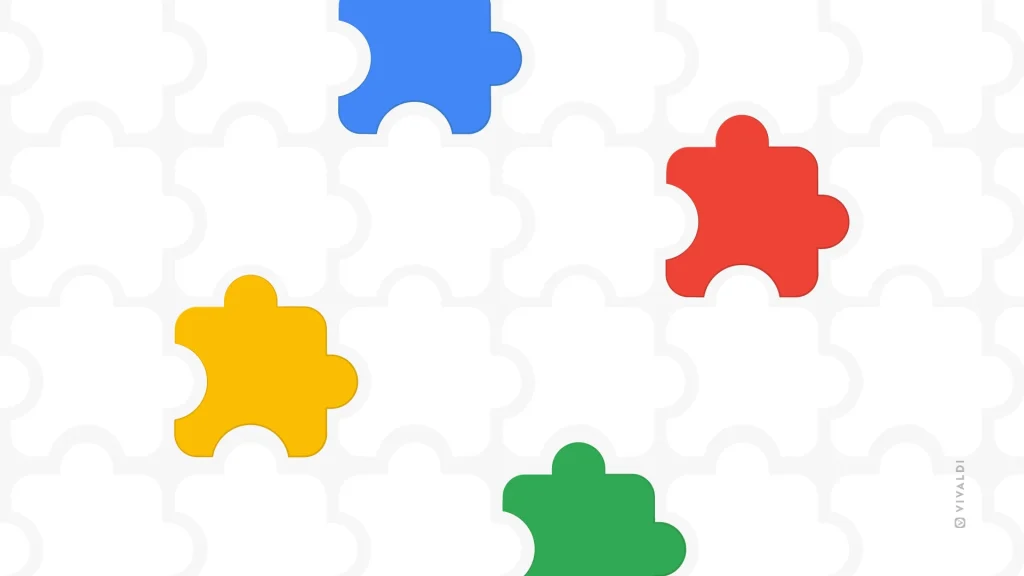
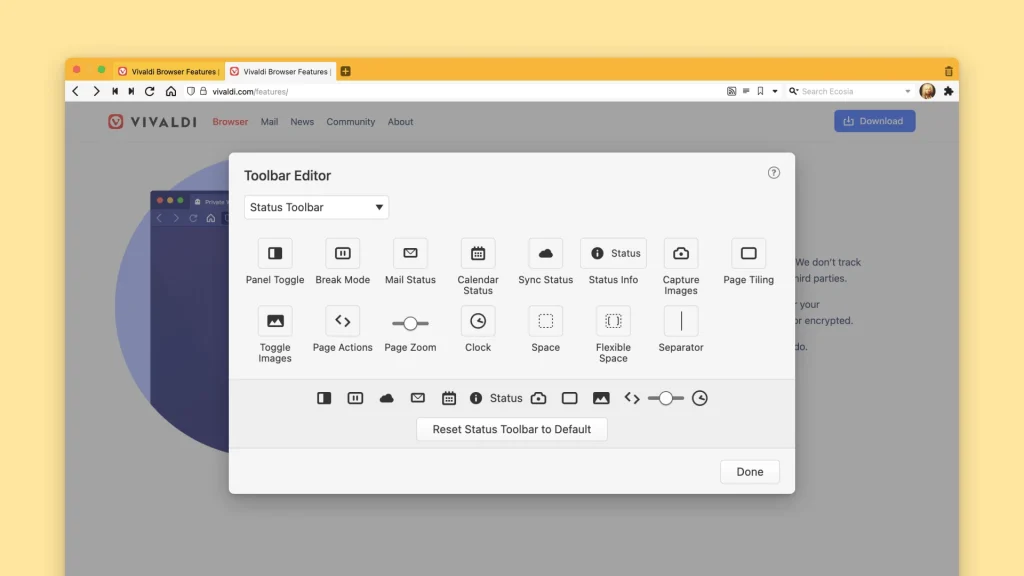


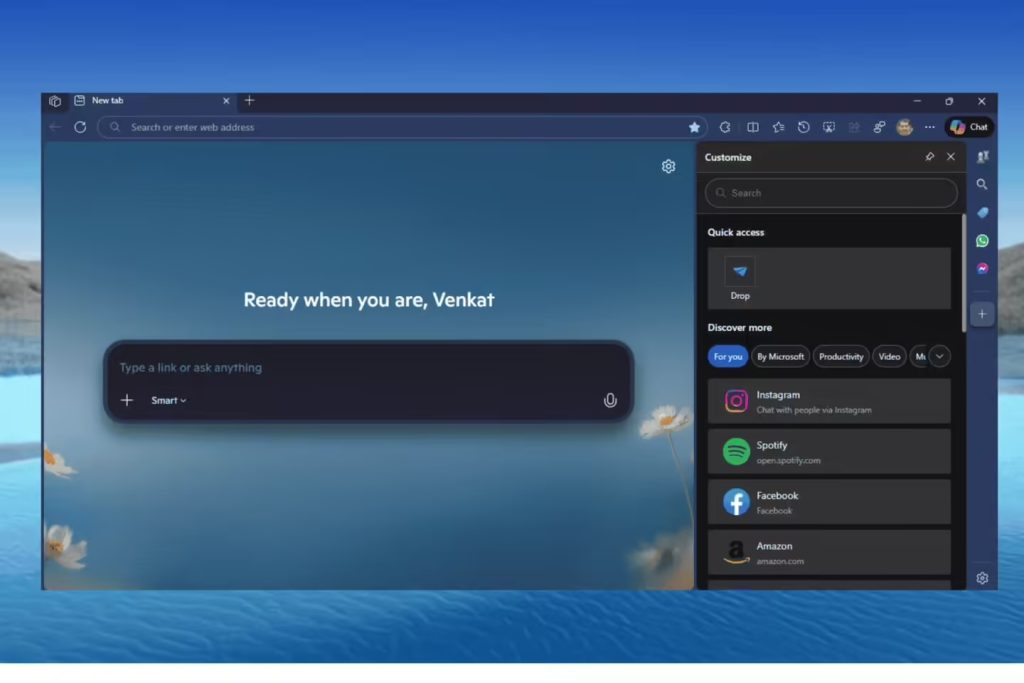
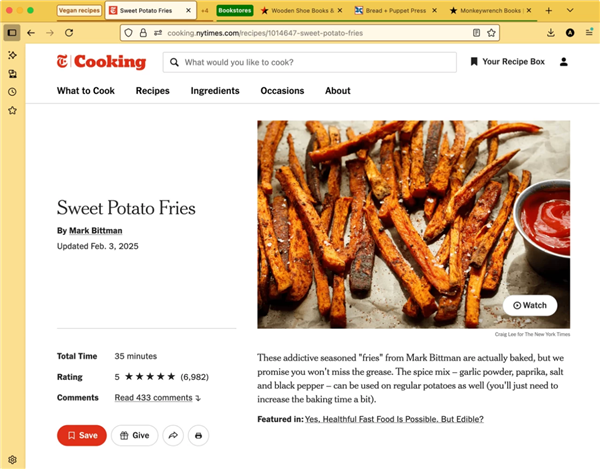
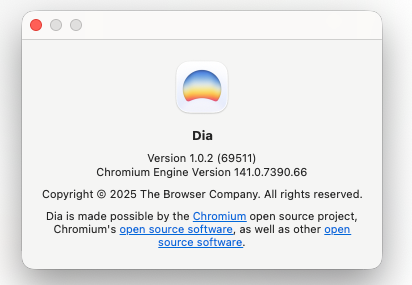


配图排梯子看美女
配图好评
配图好评
还有待完善,继续观望…
火狐到此一游。
同游
游游游
到此一游
默默飘过
是不是 还是没有云同步
看看尾巴
配图很赞
没有同步就是shi
同意。
正解
同意
这图可以
速度不错,插件不好按装啊,,从哪里弄
图好看
用了下,吃内存好严重,同样是看视频,CHROME和QQ极速大概吃掉700M~1000M,VIVALDI动辄1500+
路过,看看尾巴
那么现在有同步功能了吗?
QQ浏览器10预览第四版,看尾巴
我来看看小尾巴。
金丝雀(Canary)版Chrome
说配图好看的怕是没见过美女吧,一群diao丝
如果你看到这句话则表明管理员已经编辑过了我的回复
我是大diao丝哈哈哈
逛个浏览迷都能碰到优越狗???
hahal
妹子 妹子
还是没有云同步,蛋疼……
书签不能云同步,太遗憾了
test tail
就是应该多些这样的配图 😛
配图网址是啥???
有科学上网吗~~~~~~~
来看美女。
个人资料路径怎么不是便携化了,跑到C盘了
原来是记错了,安装时候选第三项是便携化~~
等的就是这个 TreeStyle Tabs!终于可以放弃FF。
其实树不树不重要,重要的是【标签侧边面板+标签分组+分组命名+手动随意排序】!
配合其他的功能【快速拨号&快速拨号文件夹】【书签、下载、历史的侧边面板】【绘画管理】【鼠标手势】等等,我最常用的FF插件的功能都被集成了。而且从 Chromium 62 开始,支持了色彩管理,广色域显示器也可以使用了。 真是太高兴。
1.14 会加入同步,届时就完美了。
Opera路过
Chrome/62内核,棒棒哒
启动龟速,没有同步…
游一游
什么时候支持云同步啊
我这个测试版已经支持了
哦
66666
配图好评,单击放大(滑稽)