昨天全平台Chrome浏览器稳定版再次发布一个小幅更新,最新版本号 41.0.2272.89,本次更新后,Flash版本更新到17.0.0.134版。
- 32位离线包:http://google.com/dl/chrome/win/EFF8158FDCC2DD46/41.0.2272.89_chrome_installer.exe
- 32位百度盘:http://pan.baidu.com/s/1jGgk0B0
- 64位离线包:http://google.com/dl/chrome/win/E6D587340A678936/41.0.2272.89_chrome64_installer.exe
- 64位百度盘:http://pan.baidu.com/s/1jGrFK70
- MAC版下载:http://www.google.com/chrome?platform=mac&hl=zh_CN
浏览迷Chrome浏览器下载频道:http://liulanmi.com/chrome
最新Chrome内核浏览器内核及版本检测:http://liulanmi.com/labs/core.html



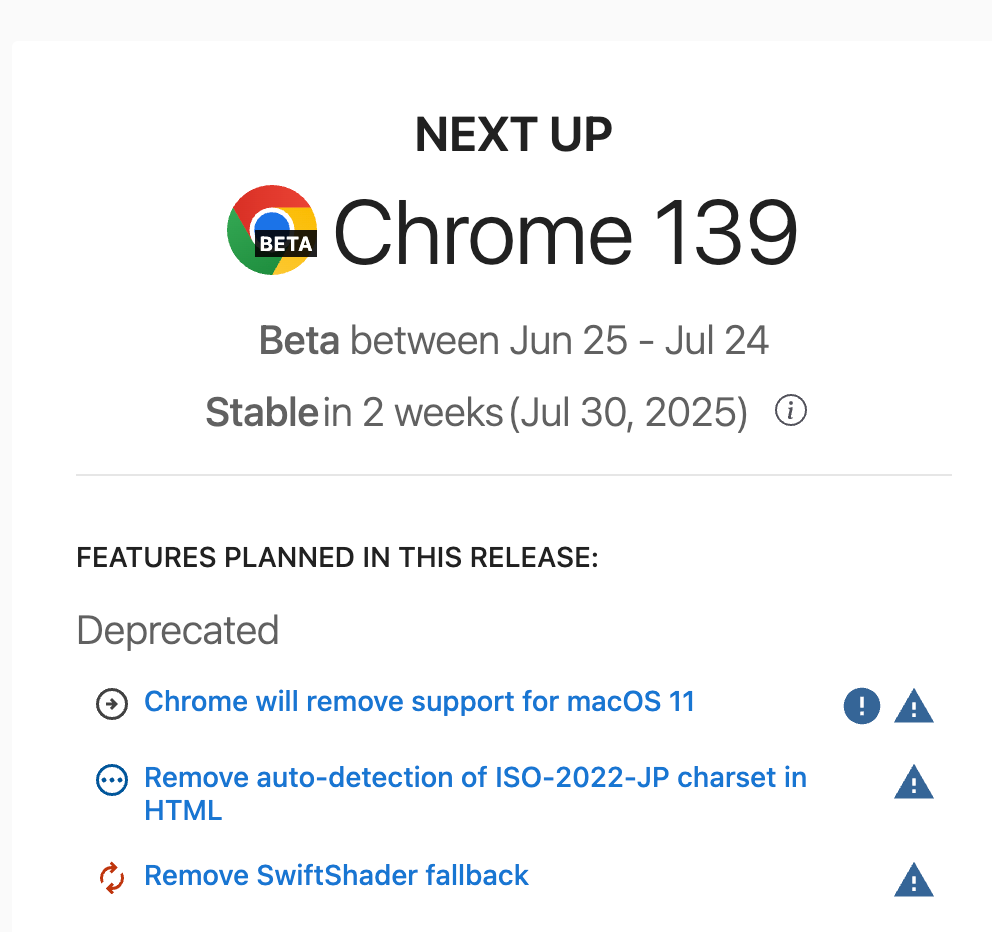

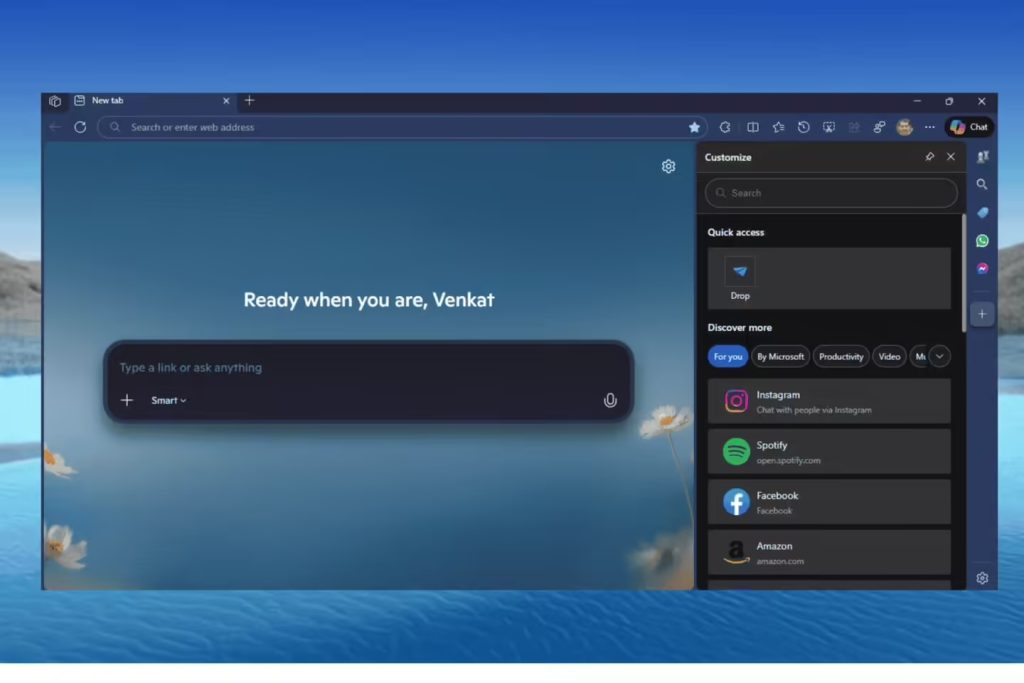
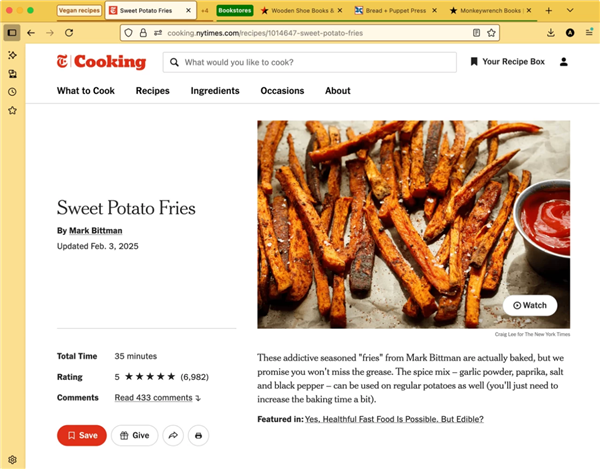
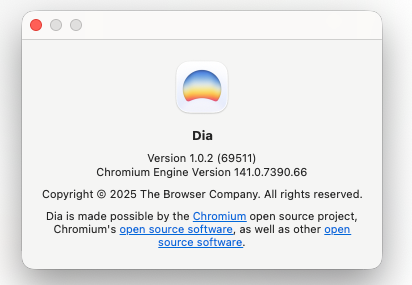
唉!火狐啊!怎么也赶不上。。。。。用户赶不上,版本号也赶不上。。。。。。
每次更新只能去下离线包?可不可以检查更新来直接升级。 楼上你都39了 64位上了吧?据说比稳定版又快了
当然可以,但由于某些原因,很多人自动更新用不了
哟,咋还在用37版呢,大官人?
那啥,谷歌这个版本帝,真是越来越丧病了,BS一下。
baodao
更新太了啊
卧槽 又更新
我的版本号后面没有m是为什么啊
我也想知道
能自动更新吗?
版本 41.0.2272.89 (64-bit)
更新失败(错误:3)检查更新时出错:无法启动更新检查(错误代码为 3: 0x80040154)。就是无法更新,所以每次都要下载这里的离线版本。还要管理员权限才能安装,不知道为什么?
opera 28 看看
终于加上了书签同步了,别的都可以卸载了
加上了书签同步了???????
怎么又更新 是不是.76快了啊 如果不快 那升级干什么
更新速度飞快啊,好久没跟新了
hao kuaia
请问:Chrome32位可以直接用64位离线包升级成64位吗?还是要卸载后在安装64位?
字体渲染不了的暂时可用 参数 –disable-directwrite-for-ui 解决
我来看看的
不是很好用啊