之前浏览迷曾给大家介绍过SRWare Iron浏 览器,SRWare Iron是德国一安全公司srware改造的Chrome(铬)命名为铁(iron)的浏览器。于2008年9月18日首次发布。据官方介绍,Iron浏 览器砍掉了Chromium原程序中的很多有碍“隐私”问题的代码。“iron中去除的功能包括:客户识别编号(uid)、安装时间戳、搜索提示服务、友 好错误页面、错误报告、zrl跟踪、google update、url跟踪。它提供了相同的功能但没有临界点的隐私关注的问题。
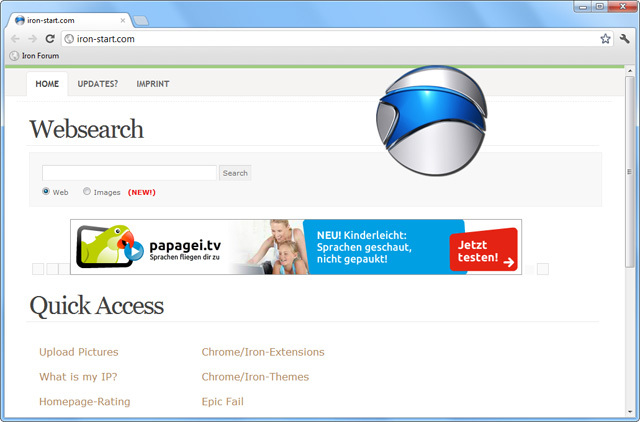
近日,SRWare Iron浏览器更新至最新的 39.0.2100.0 版本。
更新日志:
- 全新 扩展/应用 APIs
- 进一步增加稳定性
- 其他问题及安全性修复
下载地址:

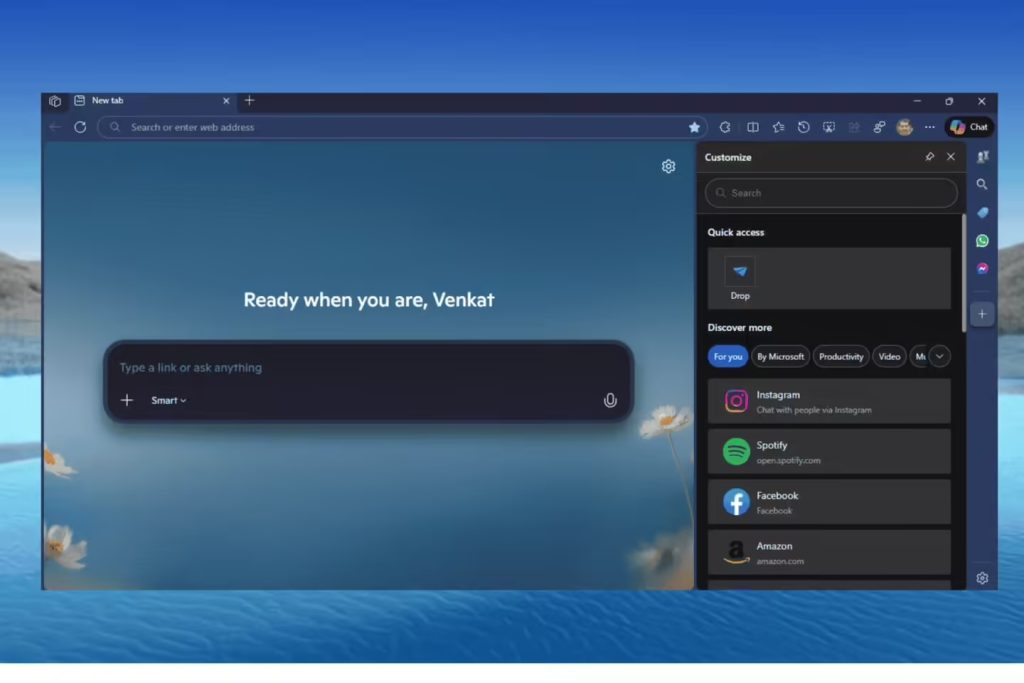
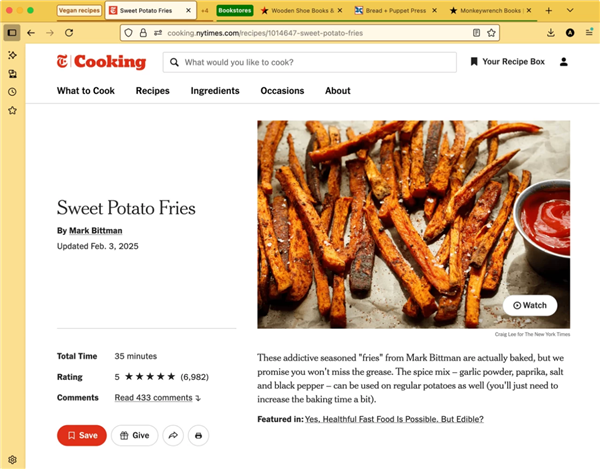
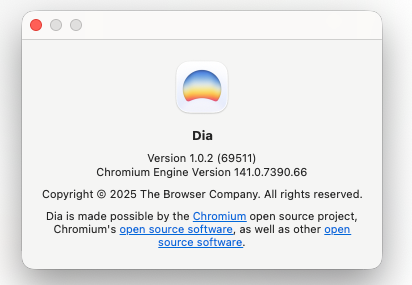


没有Mac版 😥
@浏览迷: 只有37.0.2000.0 Stable for MacOS
SRWare Iron是德国一安全公司srware改造的Chrome(铬)命名为铁(iron)的浏览器。
💡 什么时候有的64位?
@肥蕉: SRWare Iron 37 开始,提供64位版本
theworld6挺好的就放弃了这个 😡
😡 感觉不错
还不错
是中文的么?
@lumpagne: 不是中文欸
看看尾巴
打开有的网站显示出来是英文 例如QQ邮箱 wang1314.com 默认是英文 怎么解 ❗
效果怎么样,试试才知道。
在逛Iron论坛时发现到了那个同步问题解决方案
http://www.srware.net/forum/viewtopic.php?f=18&t=8021
Therefore we have for now a compromise:
The synchronization can be simple and easily activated using our tool “ActivateSync.exe” – also for Portable.
How does this work?
1) Close ALL Iron window incl. the process.
2) Put ActivateSync.exe in the Iron folder (C: \ Program Files …) or in the IronPortable folder (ActivateSyncPortable.exe – Important: put it there where the IronPortable.exe lies – not in the “Iron” folder) . Start the exe, click the button. Iron starts.
3) Enable synchronization on the menu as normal
4) Finish. Immediately Iron can be used normally, you can now “forget” ActivateSync.exe.
Download:
http://www.srware.net/downloads/ActivateSync.zip
中文大概意思:
1)完成关闭iron的程序
2)把下载回来的ActivateSync.exe放到安装目录替换旧的,双击打开浏览器
3)打开同步,登录
4)好了,你可以正常使用下去了。