Chrome 浏览器正式版于近日更新至V38版本,最新版本号 38.0.2125.101。本版本主要是bug修复和一些小的改进。
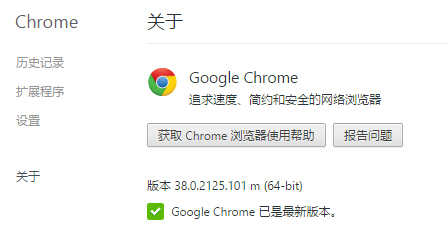
更新日志:
- 一些新的应用和扩展 API
- 稳定性和性能方面的提升
下载地址:
- 32位:http://pan.baidu.com/s/1jGsrHem
- 64位:http://pan.baidu.com/s/1jGut9ci
- 浏览迷Chrome下载频道:http://liulanmi.com/chrome
Chrome 浏览器正式版于近日更新至V38版本,最新版本号 38.0.2125.101。本版本主要是bug修复和一些小的改进。
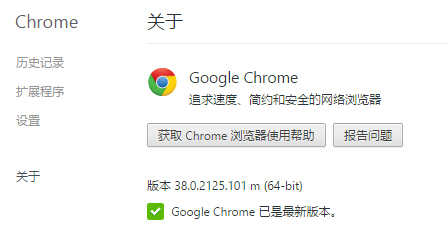
更新日志:
下载地址:
节后第一发~ 😀
看更新日志下边一群人可以领取提交BUG的奖金! 😮
已更新。。。。
用久了臃肿 还是FF好 冷启动比chrome快多了 😮
三八不好。
现在的谷歌浏览器冷启动慢,同时群开多个网页也不如火狐快了。
只剩下玩HTML5页游还是最快的。另外就是 native client 这两个优点。
终于有见到更新了
。。。。。。
早上好!
38的大小是37的兩倍
37.0.2062.124 = 150 MB (157,364,224 位元組)
38.0.2125.101 = 305 MB (320,823,296 位元組)
@路人甲: 你弄错了,你这个大小应该是你现在的电脑上安装38之后的状态吧,38为什么大这么多,你进38里Installer这个文件夹,里面有38的压缩包格式的安装包,所以就大一倍,老版本自动备份会自动删除掉Installer里面的安装包
@嘴在逞强: 這是原本用 37 ,自動更新後留下 37 的資料夾,同時存在兩版的檔案,才有辦法比較的
@路人甲: 对的啊,你看看38的Installer文件夹是不是有保留压缩包文件
@嘴在逞强: 154 MB (161,869,824 位元組),原來每次更新都會留舊版 + 安裝檔…我一直以為安裝檔跟舊版隔一天會自動刪除呢
真是…
還好平常都用 mychrome 😕
已更新
😯 我就不更新
更新不了,我就不更了。无法访问google站点
不用stable版。只偶尔试下Dev版。很少注意stable版发布时间,改造版大多跟随正式版。最近360极速很努力,是否也很快跟上。七星最新几个版本内存控制做得太差,只好用360极速。
@Loquat-Honey: 我想TW6赶紧更新内核啊 上38咱也不想了 上个36 37什么的也好啊
耗电那个bug修复没有
我去贴吧看看更新后的人情况怎么样 再决定是否更新
我来看看系统版本的
😥 不要乱来,已入坑。
准备更新,看看给位的啊

