Cent Browser 百分浏览器 2.2.9.39 正式版本发布,主要带来如下更新内容:
更新日志:
- 升级至 Chromium 54.0.2840.99
- 添加选项“按下老板键时浏览器静音”
- 添加选项“记住视频弹窗的位置”
- 支持搜索从外部拖放的文本
- 下载管理器支持调用FlashGet 1.x和FDM 5.x
- 修复新建/关闭标签时动画不正常的问题
- 修复在某些论坛不能正确保存用户名和密码的问题
- 修复某些扩展无法安装的问题
- 修复禁用DirectWrite后会多占用几十M内存的问题
- 修复在不同文件夹之间拖拽书签引起死锁的问题
下载地址:
- 32位安装版:http://static.centbrowser.cn/installer_32/centbrowser_2.2.9.39.exe
- 64位安装版:http://static.centbrowser.cn/installer_64/centbrowser_2.2.9.39_x64.exe
- 64位绿色版:http://static.centbrowser.cn/installer_64/centbrowser_2.2.9.39_x64_portable.exe
- 32位绿色版:http://static.centbrowser.cn/installer_32/centbrowser_2.2.9.39_portable.exe
最新浏览器内核检测:http://liulanmi.com/labs/core.html




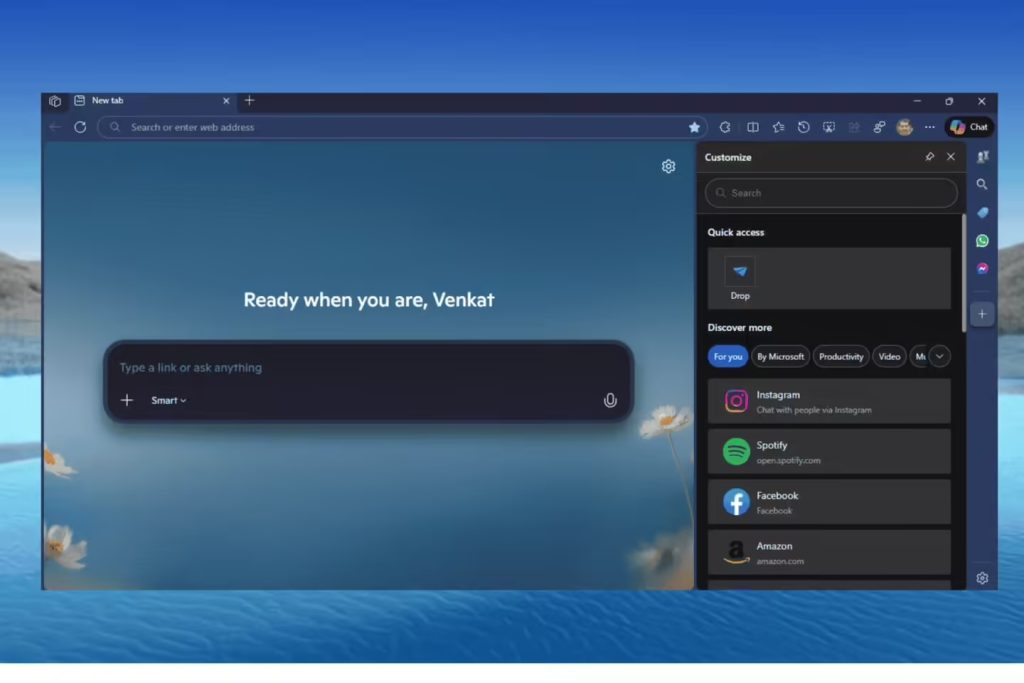
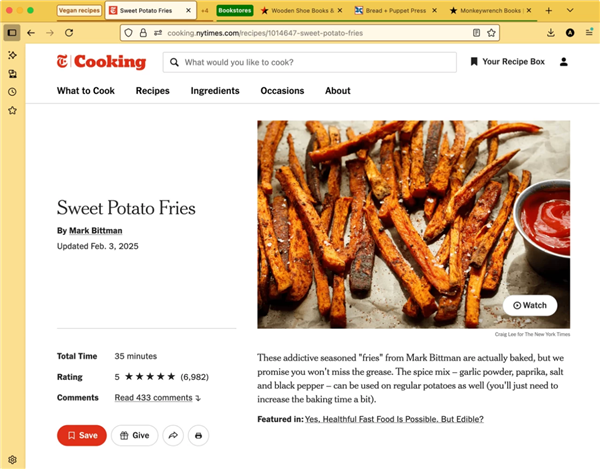
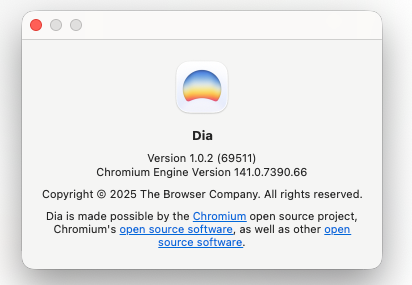


😈 😈
directwrite选项在哪,没找到…
地址栏输入 chrome://flags/
chrome://flags/#disable-direct-write
Unblock Boundary和Unblock Youku这两个插件 每次浏览器关闭的时候都会自动禁用 下次再开浏览器还要去特意开启才能用 Cent版本2.2.9和2.1.9都是这样
这边测试了并不会自动禁用,你试试以下三个方法:1.把除了Unblock Youku的其他扩展全部禁用,看重启之后还会不会自动禁用 2.把“高级设置”里面“保护您和您的设备不受危险网站的侵害”取消勾选 3.在浏览器安全模式(用safemode.bat启动)下安装Unblock Youku试试
你好,能不能改 可以自定义标签页添加编辑固定网址呢?
这么快~
check the tail
已更新
已更新
顶起
看看我的小尾巴
为什么 我双击快捷方式打开的是一个新的窗口 而不是原来的窗口。。。。
并没有啊,我这儿正常的。建议你检查下默认浏览器设置。
一直都是这样的啊
你好。贵公司能不能研发一个九宫格功能?比较希望有这个功能,谢谢了。
会做的
谢谢能这么快回复~~还有1-2个建议,在标签页右击希望有添加书签按钮…个人有这个习惯只是建议哈。2.希望下载界面能友好一点,可以参考360极速的勾选彻底删除。谢谢,会一直支持并关注Cent的,加油·~~ 😀
cent浏览器的ALT+S快捷键怎么禁用啊?我想禁用掉。经常用论坛或者QQ使用快捷键就打开cent浏览器的设置了
粉丝为你解答吧。设置-高级设置-快捷键目录-打开设置页面-你随便设置一个
我当初也找了半天,因为我有个searchbar扩展我习惯把搜索的热键设成alt+s,需要把默认绑定alt+s的去掉
WIN10_64位的使用cent浏览器斗鱼直播网站总是显示空白(https://www.douyu.com/directory/all)
还有乐视视频经常无法加载。其他浏览器可以
禁用硬件加速或者换32位试试
禁用硬件加速,斗鱼全部直播页面和乐视视频页面还是看不了。32位就不试了
win 10更新后右边的滚动条跟显示比例一样变更了,也就是说在笔记本上是变粗了,而且网页内容也不用手动调整显示比例了. 感觉滚动条还是小一点和谐点 =。=
可以使用自定义css来修改滚动条样式
在chrome://flags里面有一个自动隐藏式滚动条
原来不止我有这个困惑,外国友人早就遇到了Chrome 54的DPI适应问题,在快速启动后面加上 /high-dpi-support=1 /force-device-scale-factor=1 ,就可以维持原有的比例,不会说额头和滚动条变粗让可视内容区域变窄,不足的是又要手动调页面缩放为120%
我想问问,我安装某个证券安全控件,只有cent浏览器一直提示我安装(但是我已经安装了),IE和世界之窗都能正确打开证券网站。这怎么解决?
他应该是activex控件,需要用ie来访问
你需要ietab扩展
已更新,看看小尾巴! 😈
bilibili上传封面时响应有很长延迟,不知道能不能修复一下
感觉高分屏上支持比chrome好
看看我的小尾巴
好厉害的浏览器,从QQ转过来了
还没更新
飘过。。。。
又转回来了.
大概……不能
换个hosts,例如搜下:老刀hosts 😐
装上了。怎么调用快车等下载软件?这个功能等待的太久了。
同问,迅雷精简版也无法调用。
需要用regsvr32注册BHO目录下的ThunderAgent.dll这个文件
已经可以调了,因为是通过COM接口来调用的,所以你得使用32位cent
要用32位才能挂下载软件(快车迅雷旋风等)吗?为什么不做说明。这个功能等得太久太久了。
不是的,这个取决于下载器是否提供了64位的调用组件,只有猎鹰和快车必须要求32位浏览器
为什么64位浏览器没有迅雷旋风。换成32位就有迅雷旋风,但没快车。不知道怎么加入快车,有可能是之前清理了插件。望告知。对此功能非常需要,以往不用CentBrowser这是一个原因。但对此不精通,不怎么会摆弄。
你是用了精简版吧,一些组件被去掉了所以浏览器无法调用,用官方版的迅雷/快车就能列出来了
用了太久去广告版快车,都忘了此事了。不过也不一定,以前清理过插件,可能有误伤。请具体告知如何添加。用的迅雷QQ旋风就能出来。
用regsvr32注册安装目录下的jccatch.dll
看这个帖子,一知半解。装了DL_extension_1_4_4_3,和以前一样。不知道怎么摆弄。还是调不出快车来。32位下自动有迅雷旋风。这个jccatch.dll是哪里的?浏览器安装目录下还是下载软件目录下,都没找到。
https://www.centbrowser.com/forum/showthread.php?tid=1178。这个帖子。论坛注册不上,显示不了checkbox。暂时还是弄不好。
那个jccatch.dll应该是被删除了,最好还是装官方版的1.73,对了我们支持的是快车1.x版本不支持3.x版本
看看我的小尾巴~
官网现在是这个centbrowser_2.2.9.39
主页被劫持怎么破???
如果是被软件劫持的会比较麻烦,参考(http://xinghao.me/2016/03/01/2016-03-01-kill-hao123/)
为什么我的美分现在用不了谷歌访问助手了啊?大家的能用么?
为什么贴吧图片显示不出来啊 全是一个一个小方框
用安全模式(safemode.bat)试试,不行就清理一下Windows字体缓存
感觉更新好速度变快了
真的好用。。。准备卸载火狐,火狐刷微博老假死
666
厉害了,我的cent!!!
我去,这什么破版本啊,10次下载8次死机要硬重启才行
这么严重?把杀毒软件退出,然后关闭浏览器的硬件加速试试
坐等更新至55.0.2883.75…… 😛 😈 🙄 😀 😆
😀 😆
支持
是否有个小bug?浏览一些网页时,比如微博,刷新页面时一直在转圈,但并不会真刷新,在地址栏打回车也一样,整个页面在刷新状态下假死了.
静候新版发布。话说快满月了
为什么我安装后不能用?好像是没有安装完,快捷方式都没有啊。
不明原因的用了会死机。。。
为什么我的网页视频看不了了?我更新最新的 flash 了,重启浏览器和电脑都不行???
cent已经更新到2.3.5.32
看看尾巴
刚听说这个浏览器,最近官网却老打不开。还有一个问题:chrome已经不支持xp了,那么这个浏览器应该也是不支持了吧。